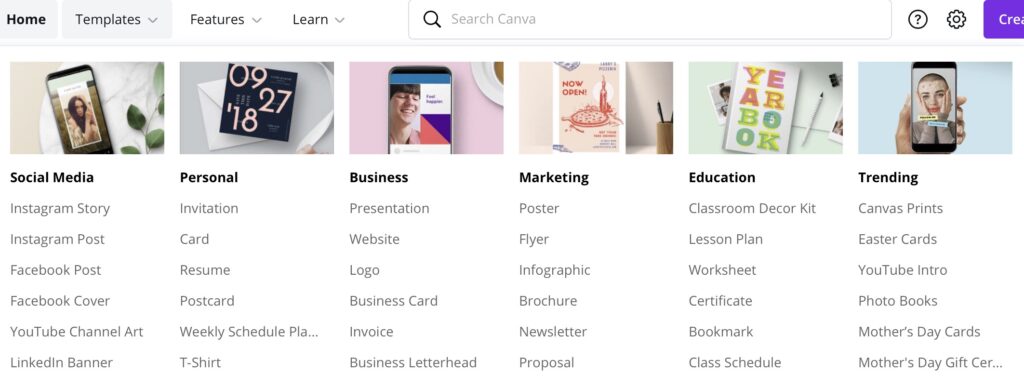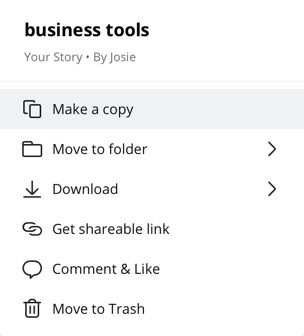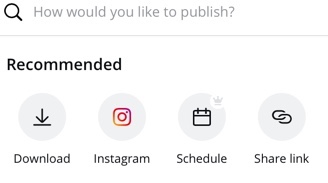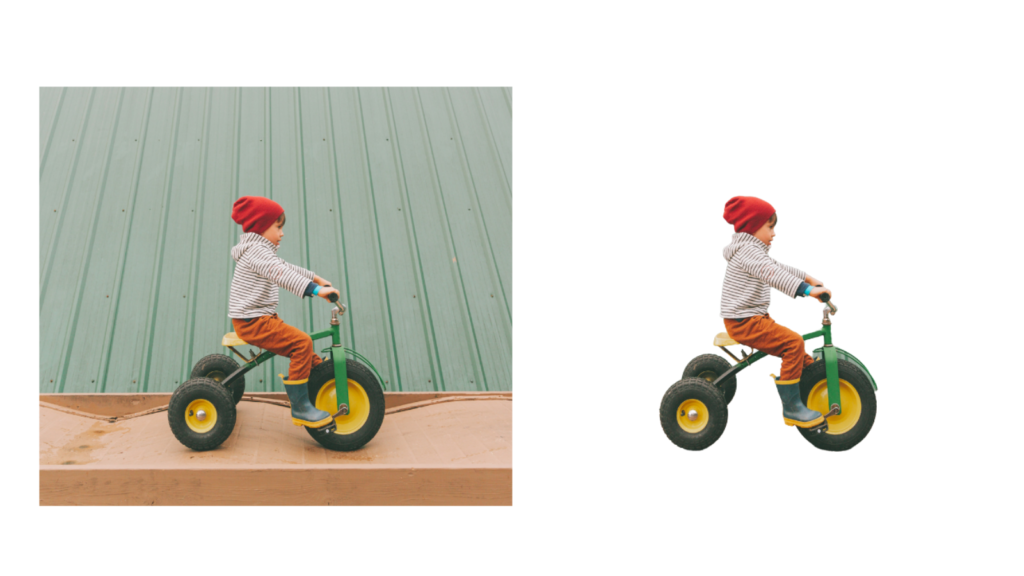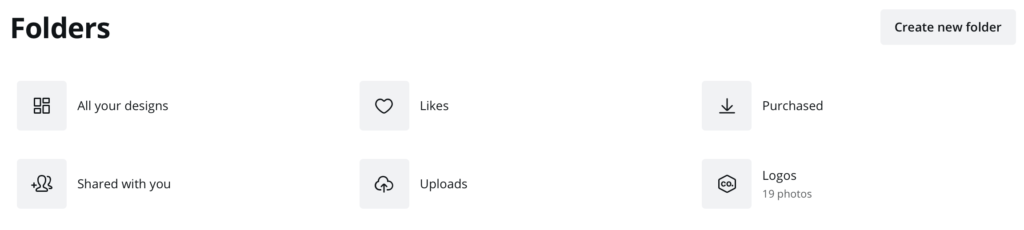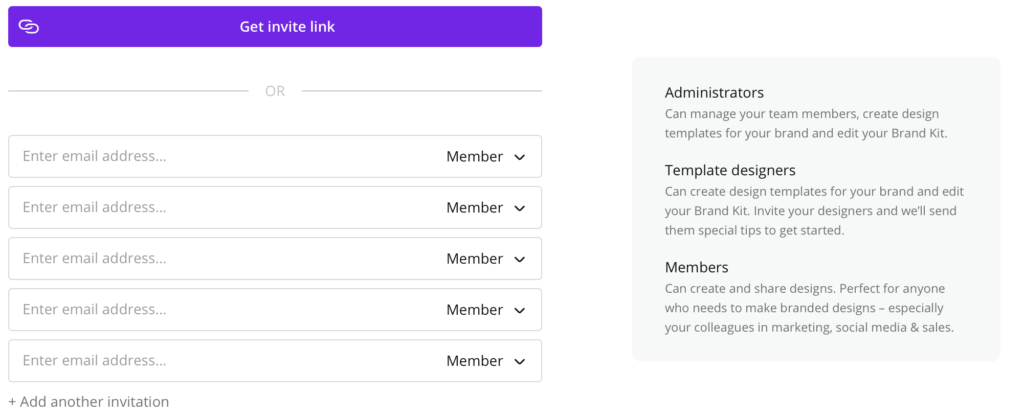An Entrepreneur’s Six Favorite Canva Features

April 1, 2021
Lucky Bee runs on Canva like America runs on Dunkin’. Canva is an online design program that offers free and premium services to content creators of all skill levels. Our team works together virtually (from all around the Midwest!), so having a trustworthy design platform and collaboration space helps us be more efficient. We love Canva, and here are six of our favorite features that you and your business can benefit from:
templates!
Templates on Canva come in handy when you have multiple graphics to create for many different mediums. They can help speed up the design process while also keeping brand consistency (shoutout to Canva’s brand kit tool). Anything from presentations, pins, social media graphics, videos, print products and even marketing materials – there is a template to guide you through your project. With these templates at hand, you don’t necessarily need to be a designer to create engaging content.
design once, use many times
Once you create a design, you can easily duplicate it and use it again. Basically, you can use your past designs as templates for your work today. In just two clicks (1. the three dot menu in the corner of the design file, 2. “make a copy”) you have yourself a design framework you can adjust to your business’ current needs. This is nice if you want to keep your feed consistent, and it lets you switch up images and colors to stay relevant in the feed.
direct post to social
This makes posting to social media SO much easier. You can create the content and eliminate the in-between steps of exporting, finding it, loading it to the proper site, etc. You just create and post – so smooth! As easy as 1, 2. You can also schedule your posts in advance straight from Canva. How fantastic is it that you can plan out your Instagram, Pinterest, and Facebook (etc.) feeds all in one place?
background remover
You never know you need a background remover, until that moment creeps up. You might not have access to, or have time to learn, the ins-and-outs of Photoshop. Luckily, Canva is there to save the day. Within a few seconds, your background can be removed and you have a cut out image to work with. This process is faster than the alternative hours of manually doing it through Photoshop (and pretty accurate too), which means you now have more time to dedicate to other projects. As they say, work smarter, not harder.
hunt no more
In Canva, your files are all in one place. You can spare yourself hunting through your desktop and sorting through folders you forgot existed, while also leaving room on your hard drive for other things. You can organize your projects in folders or star the ones that need to be found quickly. Your files are easy to find, and also easy to share, which brings us to our next point….
all in this together
You can collaborate with your team in one program. Canva allows you to invite team members to work together simultaneously. Alternatively, you can keep emailing the same Adobe file back and forth until you get the results you want, but the collaboration option in this program is a tremendous convenience.
Canva has many neat features that can benefit every content creator out there. Most of these features above are found in Canva Pro, but the investment you make in this program will drastically increase the efficiency of your work time and the quality of your designs. From creative hacks to space savers to team accommodations, any individual or virtual team will be glad to have Canva on their side. Happy creating!