How to Find Pinterest Keywords

March 7, 2021
When you are looking for something specific in Google, you usually type into the search bar words that relate to the service or product you are looking for. Below the advertisements and paid links are the top results that match the keywords you searched. Let’s say these are not what you’re seeking, but you keep scrolling, and still are not satisfied with your results. So you scroll back up and click on the first link you saw.
BOOM.
That first link that popped up on your search bar was cleverly optimized to appear at the top of your search list, making it the first link that you, the searcher, gazed eyes upon. This is thanks to SEO, or Search Engine Optimization. That is a mouthful to say and can seem like a lot to wrap your head around, but I’m here to tell you that you CAN, and more importantly SHOULD, optimize for this, and it starts with keyword research.
Keyword research is simply finding words that are commonly typed into search engines like Google. These words are then strategically weaved into your content so that your product or service appears higher on the search engine results page (SERP). And the best part? It doesn’t cost anything but your time (unless time is something you do not have and you want Lucky Bee to do it for you!).
Pinterest is more than just a social media, it is a visual search engine. People use keywords to search for services, products, or blog posts they are interested in, and your product or service could appear at the top of their searches. This could be revolutionary for your business. People use Pinterest to find inspiration, and by linking them to your website or post, you introduce new customers to your brand while letting them be inspired by your content. This search engine reduces the amount of steps between discovery and action, helping the user go straight to the source for their ideas. A well-optimized profile and pins can increase your web traffic, grow your sales, gain new followers and even expand your email list – just to name a few.
But first, a helpful tip for before you start.
before you start: create digital categories for your product/blog/service
Ask yourself these questions and brainstorm them onto a doc at hand.
- What is your product about?
- Who are your clients?
- What are people typing into the search bar to find your competitors?
Let’s say I wrote a blog about my recent trip to Sanibel Island with my friends, and I want to bring traffic to my blog to inspire future travelers on what to do there. My keyword categories could be Sanibel Island, south Florida tourism, Florida destinations, etc.
create subtopics for your categories
Every topic you come up with has potential to be specified, which will help bring out the niche in your product. For example, my blog about Sanibel Island talks about attractions for the whole family, as well as other activities that would be geared toward a group of friends traveling there. My subcategories could include family, weekend, or getaway.
So, where do you start? Below are three places you can search to optimize your business’s place in your potential clients’ search results on Pinterest.
TOP PLACES TO FIND KEYWORDS
1.pinterest trends
Now that you have general categories and subcategories set up, you are ready to dive into searching for keywords.
The first place to look is trends.pinterest.com. Here you type one of your categories into the search engine, and the results are words/phrases that are most commonly searched for by people looking for your topic. Trends also lets you compare your keywords, seeing which ones are used more often, and when are the most popular times that people search them. For example, when I type in Sanibel Beach, the suggested keyword I get is Sanibel Beach Florida, along with other related keywords. It looks like Sanibel Beach Florida is a common phrase people search when they are looking into going on vacation there – let’s use it in our blog!
(Hint: Trends only lets you compare four keywords at a time, so when you want to compare more results, you just get rid of the ones you are looking at).
2. pinterest itself
The second place you can search for your keywords is Pinterest itself. You simply type in your category (without hitting search), and see what pops up! For example, when I type in my general category of Sanibel Island, I see that Sanibel Island Florida, Sanibel Island and Sanibel Island Florida places to stay are popular keywords that I would want to tie into my blog post.
This goes for your subcategories as well. If I type in Sanibel Island beach, one of my subcategories, I have Sanibel Island beaches, Sanibel Island beach resort and Sanibel Island beach Florida keywords that are relevant to my blog post.
Once you hit search for the category you typed in, relevant posts to your search topic will pop up. If you scroll down, you might run into more related search keywords that appear similarly to in the image below. Overall, your goal should be to find about 10-20 keywords per subcategory.
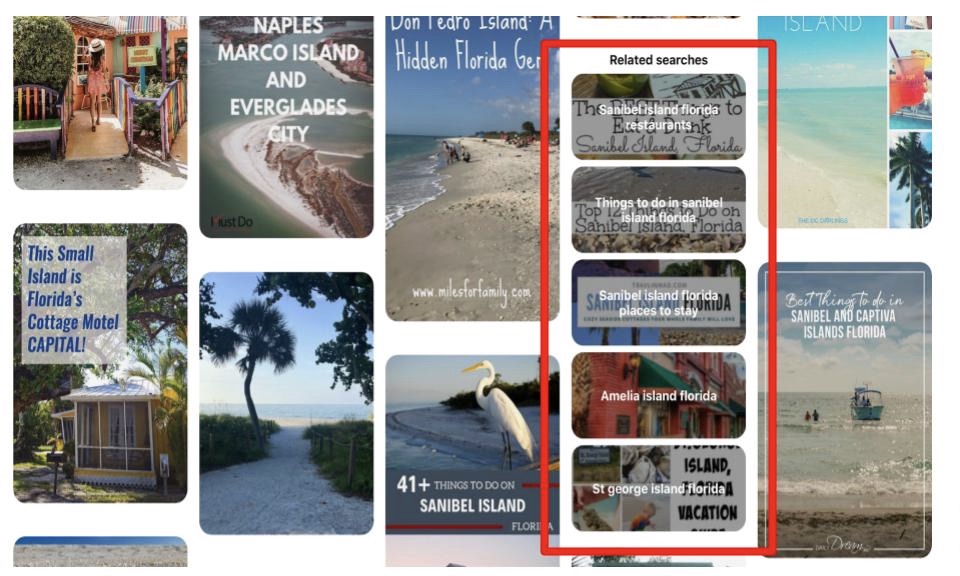
3. pinterest ads
The third place you can find relevant keywords is through pinterest ads. Go to your pinterest business page and click Ads > Create Ad > *scroll down* > Continue > Keywords & Interests. Make sure you enable “keywords & interests” and “expanded targeting,” and you are all set to search for your keywords here!
(Keep in mind: you are not actually making an ad here, so no need to sweat – this is simply using the ad tool to search for relevant keywords).
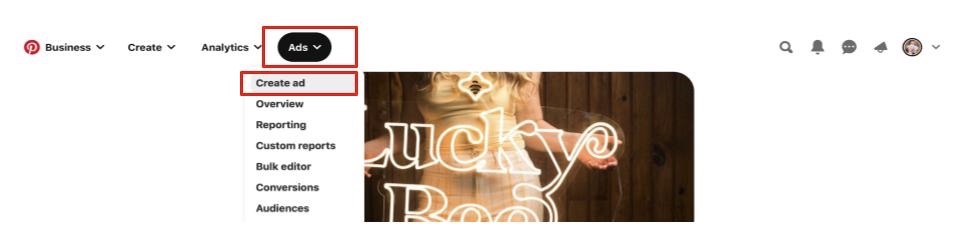
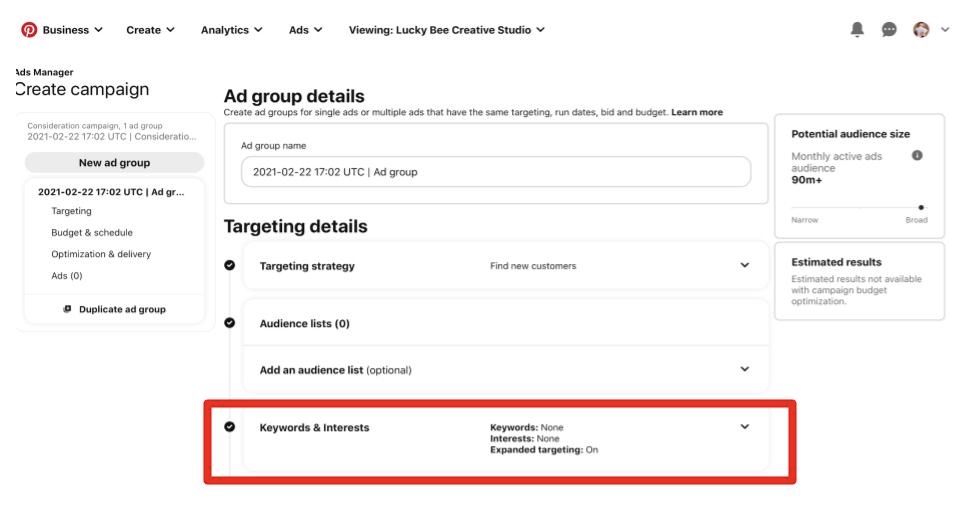
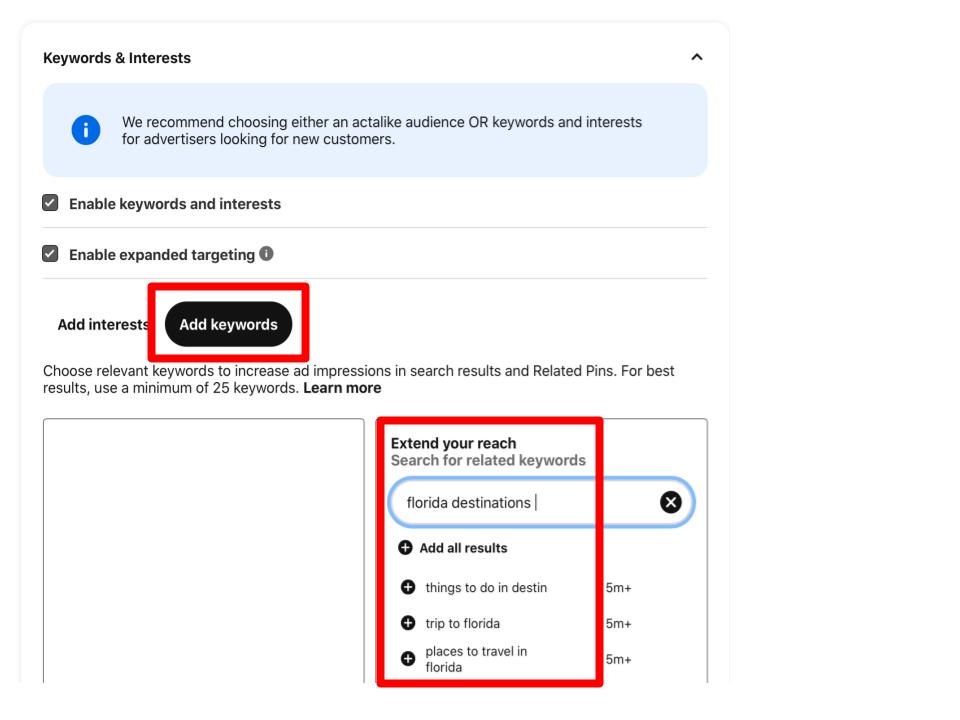
Check out how your keywords doc can look if you start it right! This is how we organize our keyword searches, but you’re welcome to do this any way you would like.
using your keywords
To put your hard work into action, make an ad or a pin weaving in your top performing keywords into the title. Be sure to include 5-10 keywords in the description of your pin as well. This will tell the algorithm to place your ad or post before other results that are not optimized when a similar topic is searched. Make sure your post is in its proper board, and you are set!
That’s it! Super simple to do, and yet such an important step to getting your hard work in front of more eyes. Now that you know how to do your keyword research, it is time to get to business. What are you waiting for? Let’s get searchin’!
@luckybeecreative Here are 3 easy ways to find Pinterest keywords to boost your views. ##smallbusinesstips_ ##websitehacks ##smallbusinessstartup ##seooptimization
♬ Skate – Trees and Lucy