How to Speed up Your Social Media Workflow

January 21, 2021
No matter your profession—whether you’re an interior designer, a florist, or a social media manager—there’s a good chance that you’re short on time. That’s why so many people invest in time-saving apps and tools! We actually pay money to get time back. So whenever we can find ways to do things faster, for free, it’s important to pay attention.
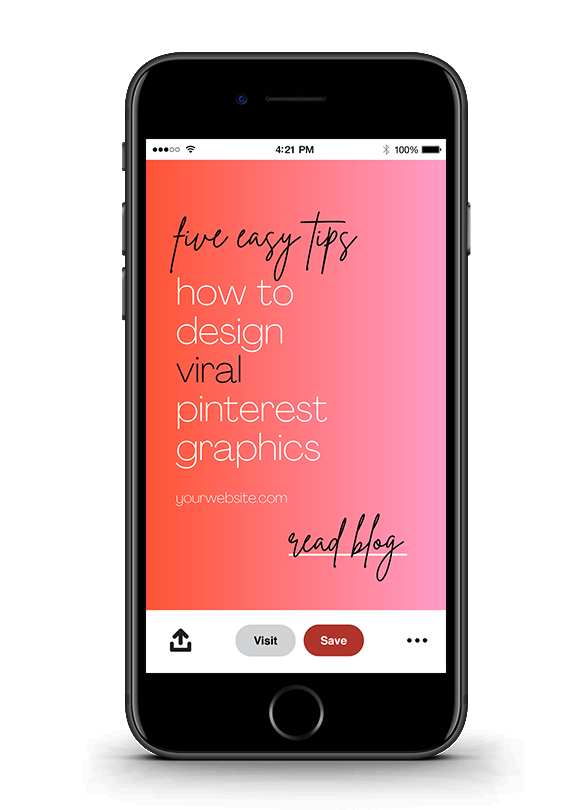
Now, there’s plenty of research to prove that jumping back and forth between projects will only take you longer to do them and also make you more exhausted. Below I outlined three ways to make doing these tasks faster and easier.
1. Batch create content
So what is batching content? Batching is when you take a group of the same task and you do it all in one sitting. This could mean writing a month’s worth of content for Instagram, email or pinterest all at once, or designing all of your next graphics in one afternoon.
Over the month, this will save you time as you won’t have to look back at what you previously published, open up all your files and focus on the task of coming up with content. That’s why it’s highly discouraged to design, write and publish content every single day—even if it’s in the moment, it will take up more time over the course of the week or month to continually repeat these steps each day. These are hours that you could be spending advancing your business, rather than *in* your business.
2. Use Templates
Another way to save time is to use templates. Having an established designer create social media or email templates will not only help speed up your workflow, it’ll also give you the confidence knowing that what putting out there looks goooood. You can purchase premade templates on Canva and customize them to your brand, or you can ask a designer (like ourselves) to create them for you!
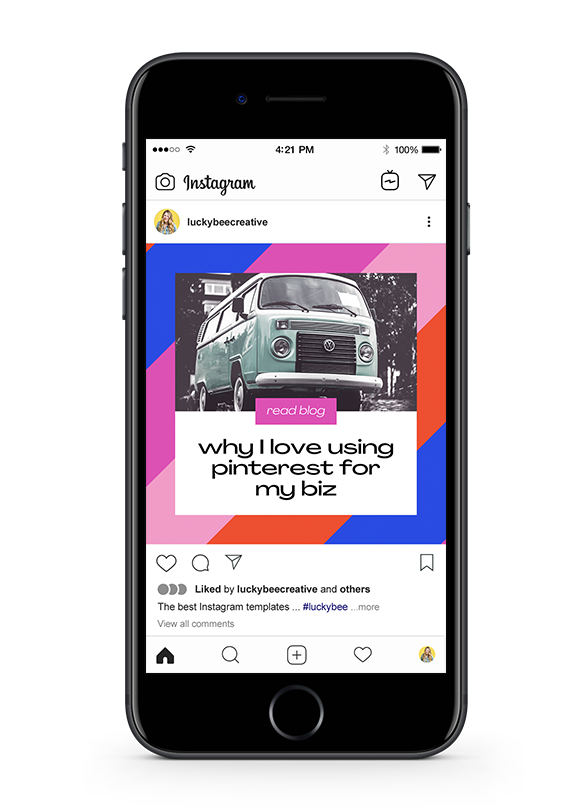
3. Use Scheduling Apps
Lastly, we highly recommend using social media scheduling apps to help plan out all of your content pieces. Here are our favorites:
Pinterest:
- Tailwind – click here for a free month!
- Later – this is a great app to use if you want to use it in combination with Instagram.
Instagram:
Scheduling in advance means you can focus on other work during the day, and not have to worry that you forgot to post!
If you’re looking to save these tips, add the tik tok below to your favorite’s list 😉
@luckybeecreative How to quickly create a month’s worth of social media content ???? #socialmediamentor #pinterestmarketing #instagramhacksyoudidntknowabout
♬ original sound – Jo