5 Tips for Designing Viral Pinterest Graphics

October 20, 2020
These are our best tips to help you design pins that get hundreds of thousands of monthly viewers! If you haven’t started your Pinterest business account yet, then start with this freebie first!
1. Design Pins to Stand Out!
Two million people save shopping pins each day. If you want them to save yours, you need to design them so that they stand out amongst millions of pins.
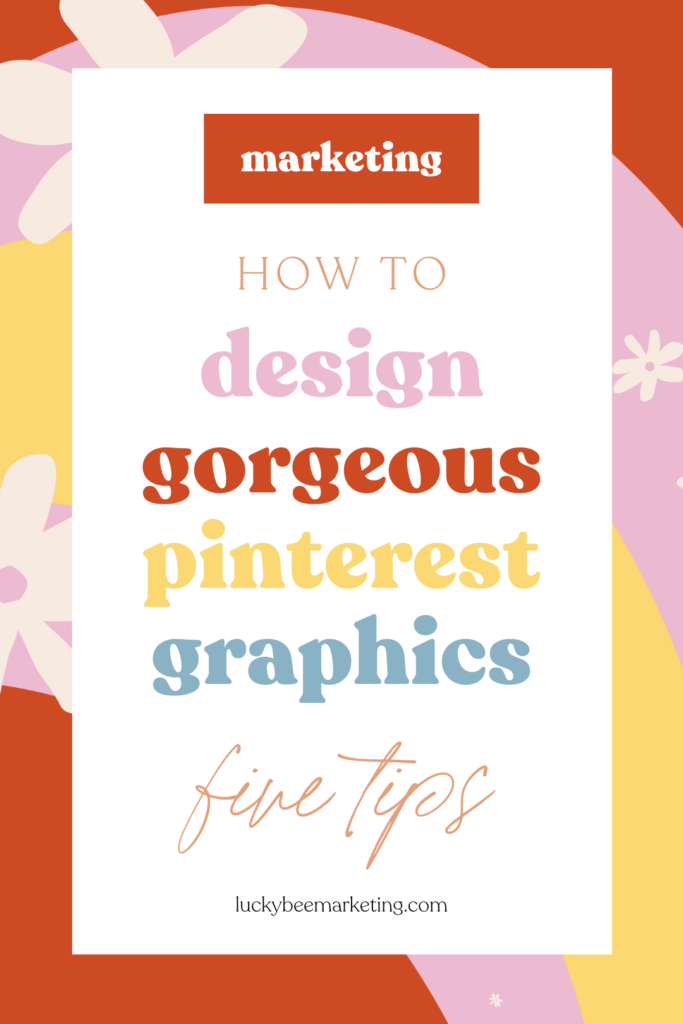
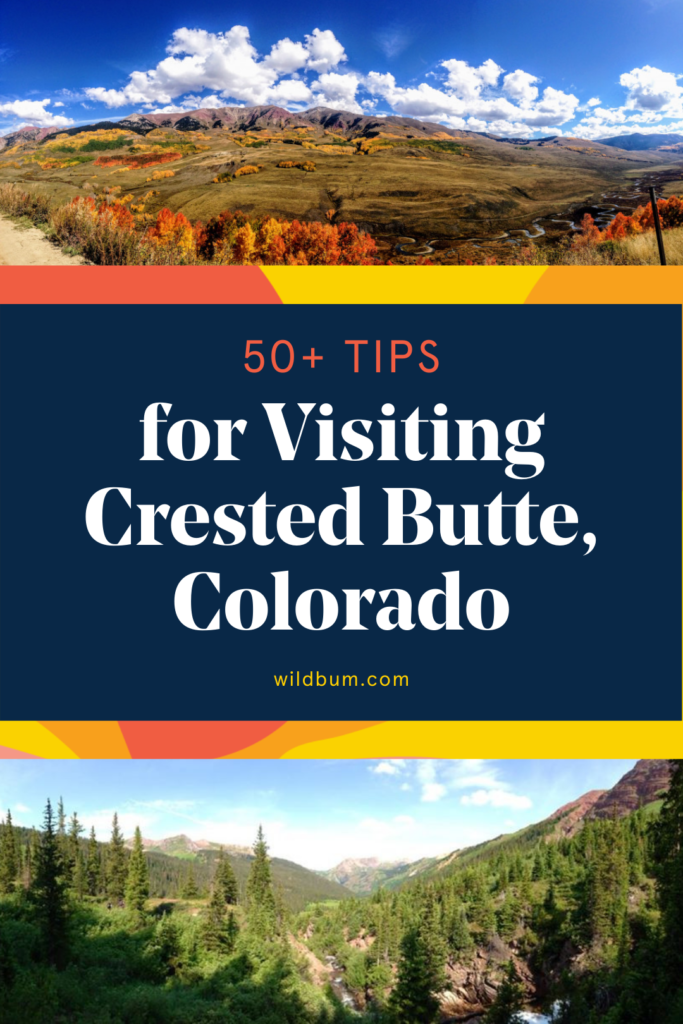
A few ways you can do this:
- Incorporate your branding patterns or marks into the design (see examples above)
- Use bright or eye-catching colors
- Include a bold headline
- Use phrases such as “10+ tips” (people like reading lists!)
- Include several photos in the design

2. Include your website address
Many people use Pinterest for inspiration and don’t leave the site. Including a web address makes it obvious that the pin leads to a blog, portfolio or product. Don’t be afraid to repeat it!

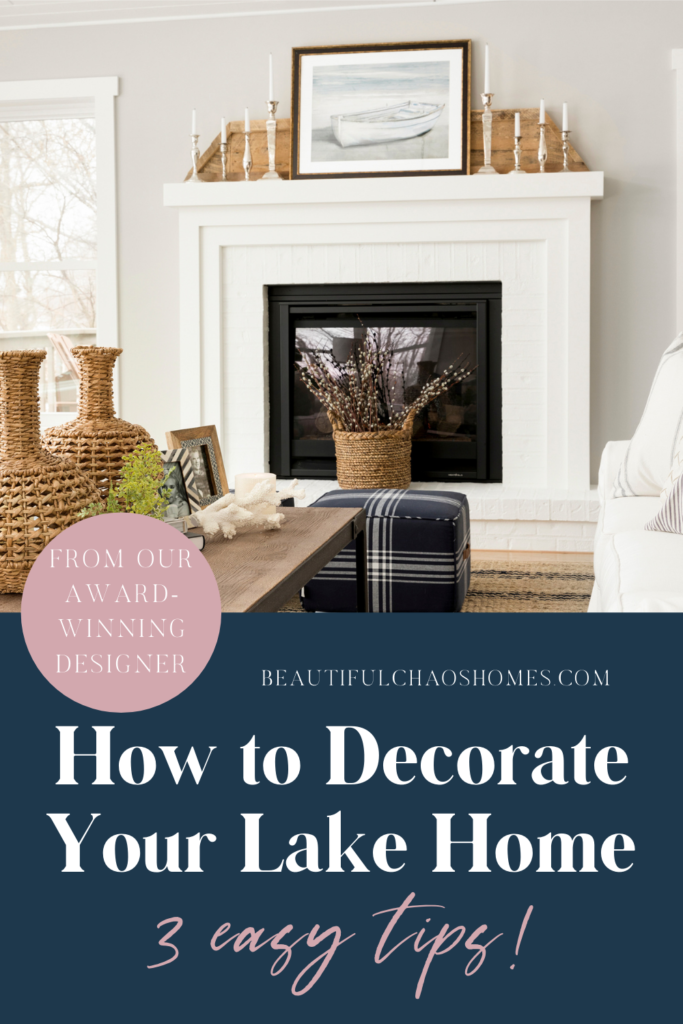
3. Include a title & call-to-action
The title should also make it clear what your pin leads to—whether it’s a blog, a product, etc. Including a CTA will also tell them what to do (for ex. “shop”). It’s important to use keywords in the title because Pinterest will pull them off of the image, increasing your chance for visibility.
If it’s a blog, I highly recommend making the title as enticing as possible (for example: ‘3 things you need to know to design effective pins’ vs. ‘3 pin design suggestions’). Don’t be afraid to use big text, either!
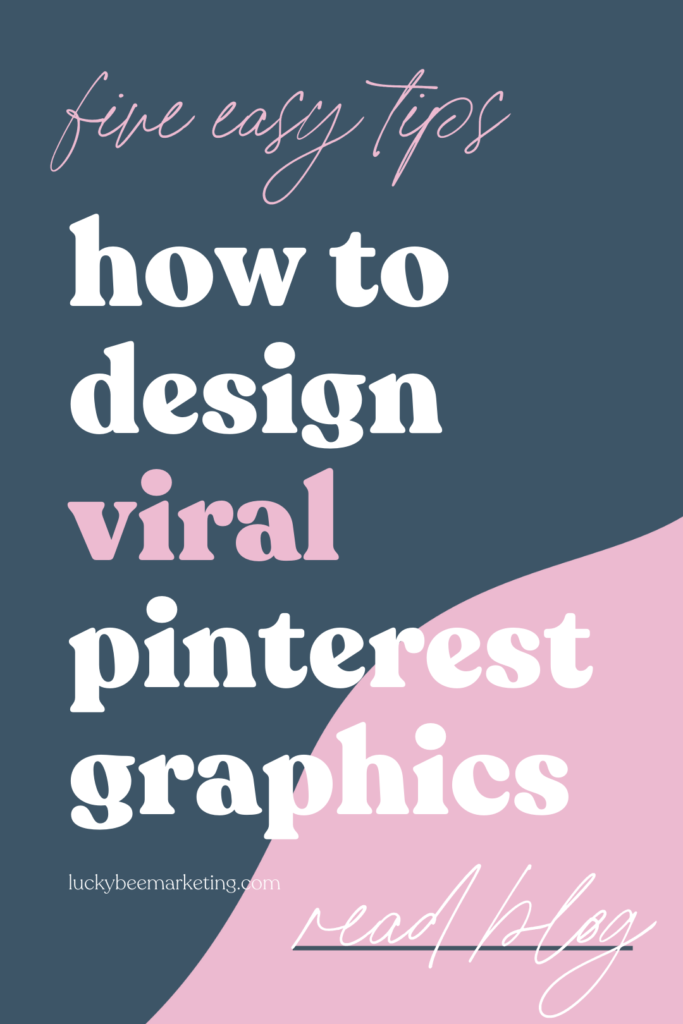

4. Design Vertical Pins
Notice how all of these pins are the same shape? You should design pins to be in a 2:3 vertical format. That way they have more chance to “take up” the screen when someone is scrolling on Pinterest.

5. Include Images In Your Pins
If you have them, use images that relate to the subject of your pin. Researchers say that when you include a picture of yourself/someone else staring directly at the camera, you’re more likely to make a connection with that person—making it more likely that they’ll click on your pin/make a purchase from you!

There you have it! You may have noticed that these pins don’t use ALL of these tips at once—that’s ok! Try to use at least three general “guidelines” in your final pin design.
P.S. If you’re still struggling with pin design, we have something fun coming your way to help you out—stay tuned! 😉