Pinterest Terminology, Part 1

November 2, 2021
Pinterest as a platform is growing among consumers and advertisers alike. In January 2021, Pinterest was the 14th largest social network in the world with 442 million active users, according to Hootsuite. Consumers use Pinterest to find inspiration for their next project, make purchase decisions and discover new products. In fact, weekly conversion rates rose 300% last year, meaning that people were not just engaging with the content in their feed, but were actually buying the products they saw.
This goes to say that Pinterest is a beneficial platform for any business and brand to take advantage of. Advertisers should note that 82% of Pinterest’s active users bought products based on the brand’s content on the site. Pinners use and trust Pinterest content!
Using the Pinterest platform for business is more in depth of an endeavor than passively scrolling through it for inspiration. As an entrepreneur, you should be equipped with some basic terminology to know the opportunities you have when making your content. Below are a few of Lucky Bee’s commonly used or favorite Pinterest terms that we use.
Idea Pin
An idea pin allows you to share a step-by-step guide, project, recipe or general ideas. You can use multiple images, videos, custom text and descriptions all in one single pin, which will stay on the board you pin it to. What’s unique about idea pins is you can target the audience of the pin by tagging its topic, which will share your unique story to an audience who is searching for inspiration like it. Here’s more information on how you can make your idea pin.
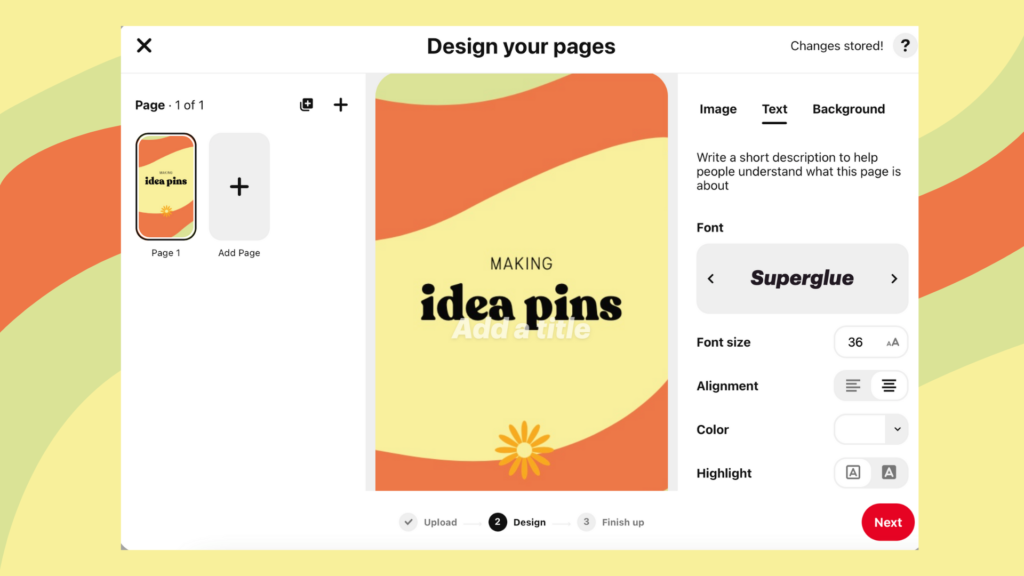
Our main goals for using idea pins are as follows:
- Get more impressions for our client accounts as Pinterest rewards accounts that use this new feature.
- Gain more followers for our client accounts. We usually encourage their pinterest to “follow” them on the last slide of the idea pin.
- Create a sense of community with our client’s followers.
Standard Pin
A standard pin is probably the format you are most familiar with. It has a ratio of 2:3, and typically holds a vertical photo or a short video. Accounts began pinning in this format because pinners are more likely to notice vertical pins on their feeds, since they take up more space than horizontal pins. These are best for your basic content; they can be scheduled in advance and you can create templates to make your content creation easier.
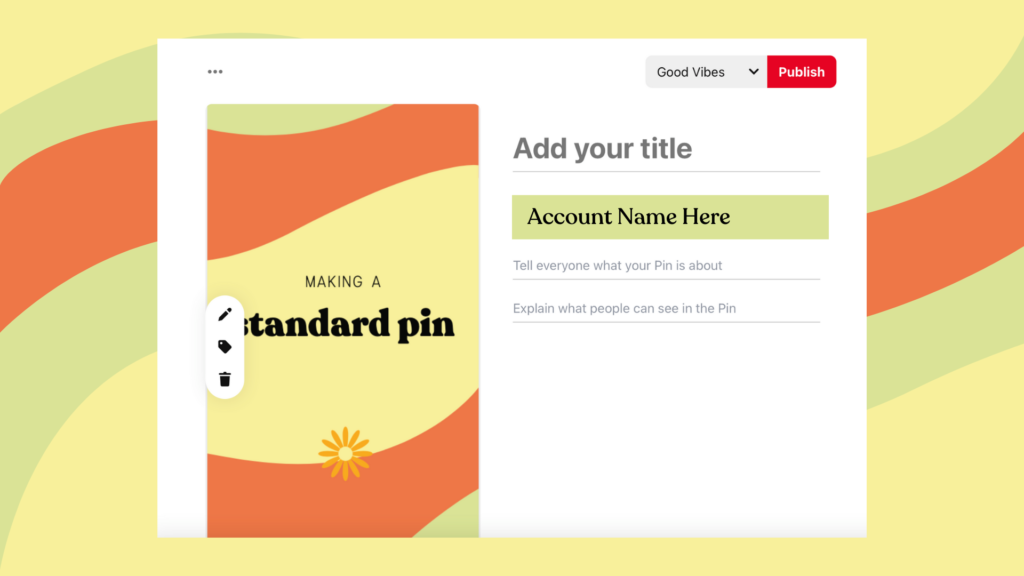
Our main goals for using standard pins are as follows:
- Encourage pinners to click on the pin to increase our clients’ web traffic from Pinterest.
- Encourage pinners to save the pin to tell the Pinterest algorithm that the pin deserves high engagement.
Long Pin
This type of pin takes up more real estate on a Pinterest feed and therefore offers a greater opportunity for the reader to click on it. The ratio for dimensions is 1:2:1, and you can feature one long image, multiple images of the process or multiple images of the final product — with or without text. Long pins are used for the same reason as standard pins, but they’re more common in specific industries such as food blogging.
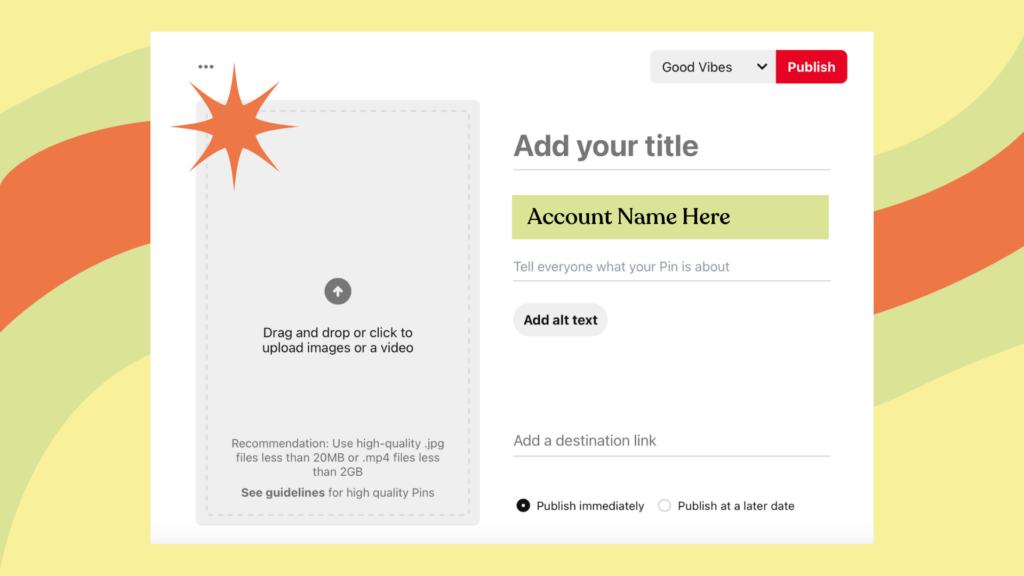
Pinterest Ad
If one of your pins performs well, you can turn it into a Pinterest ad. Ads are your pins that you pay to be strategically placed in feeds where your desired audience is most likely to see them. In your Business suite, you will have the option to create a new ad campaign or add on to an existing one, both options where you choose the pins you want to add to the campaign.
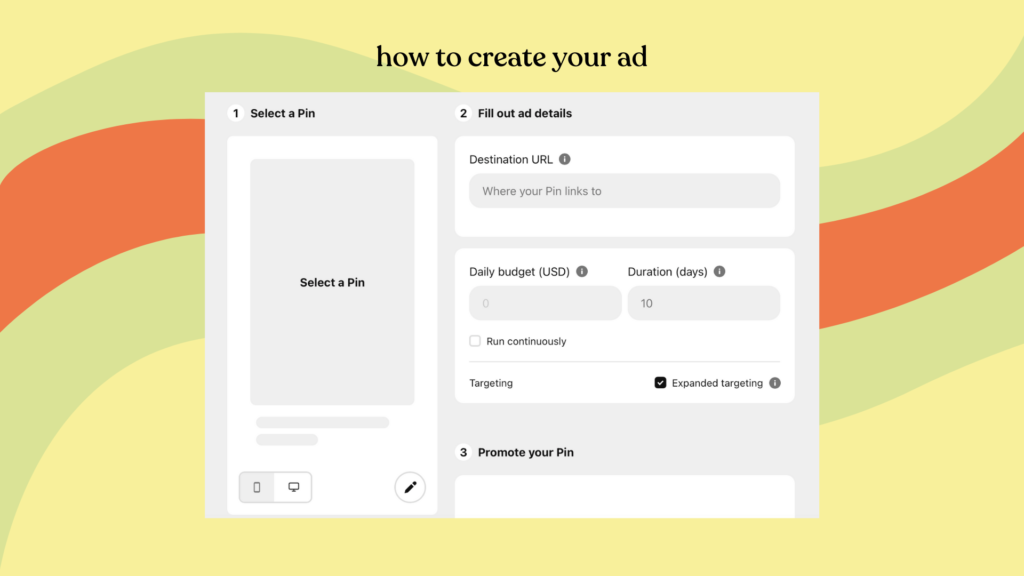
Board Description
Pinterest uses boards as places to save pins in similar categories. Board descriptions are found at the top of your profile, just under the profile picture. These are important to write well because board descriptions tell the Pinterest algorithm what content you’re pinning to it. Your board descriptions should include relevant keywords, a brief description of what your board is about, who the board serves best and what niche it’s for, all in under 500 words.
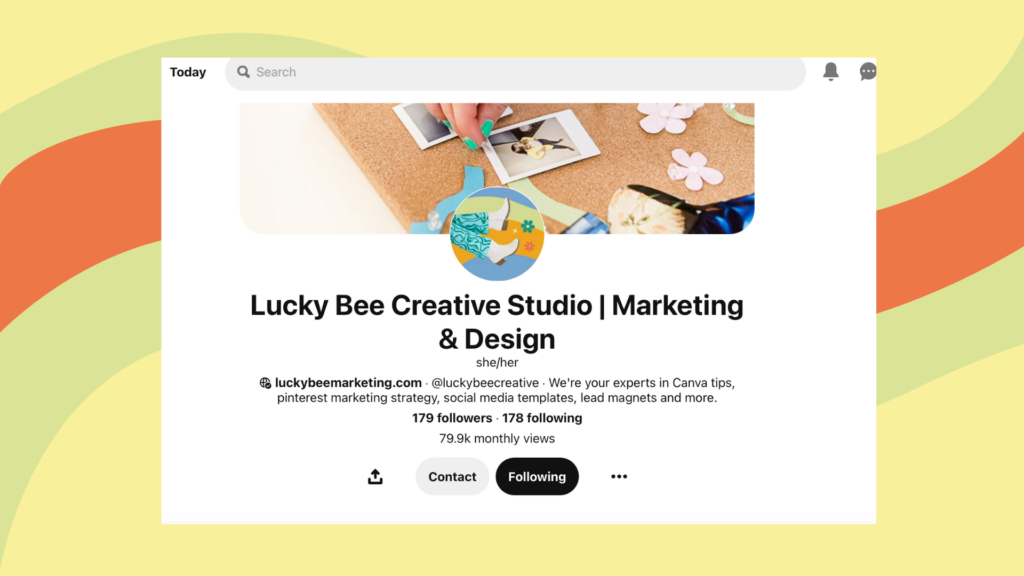
These are just a few basic terms that are essential to making the most of your content on Pinterest, and there are so many more! Keep your eyes peeled for part two coming soon.