Pinterest Design Insight: Creating On-Brand Pin Designs for Papier [SERIES]

March 28, 2022
Since Lucky Bee was launched in 2019, we’ve designed on-brand pins for over 15 brands and businesses. Because we believe that beautiful pins can really drive a brand’s engagement on Pinterest, we make sure to create aesthetically appealing and on-brand pin designs.
To give you some insight into our design process and what goes into creating on-brand Pinterest content, we’ve decided to start this new series where we’ll be creating pin designs for some of our dream clients.
This month, we’re creating pins for Papier! We love stationery brands, and due to the creative and versatile nature of stationery, these types of brands usually do pretty well on Pinterest.
So, without further ado, let’s create on-brand pins for Papier!
1. Obtaining Branding Assets
In order to make pins that align with an already existing brand, it’s important to obtain all the branding assets. This includes elements such as their logo suite, color palette, typography, brand photography, illustrations, and whatever else is part of their visual identity. Brand guidelines are a great plus as well since they directly outline how to use the branding elements along with improper usage that should be avoided.
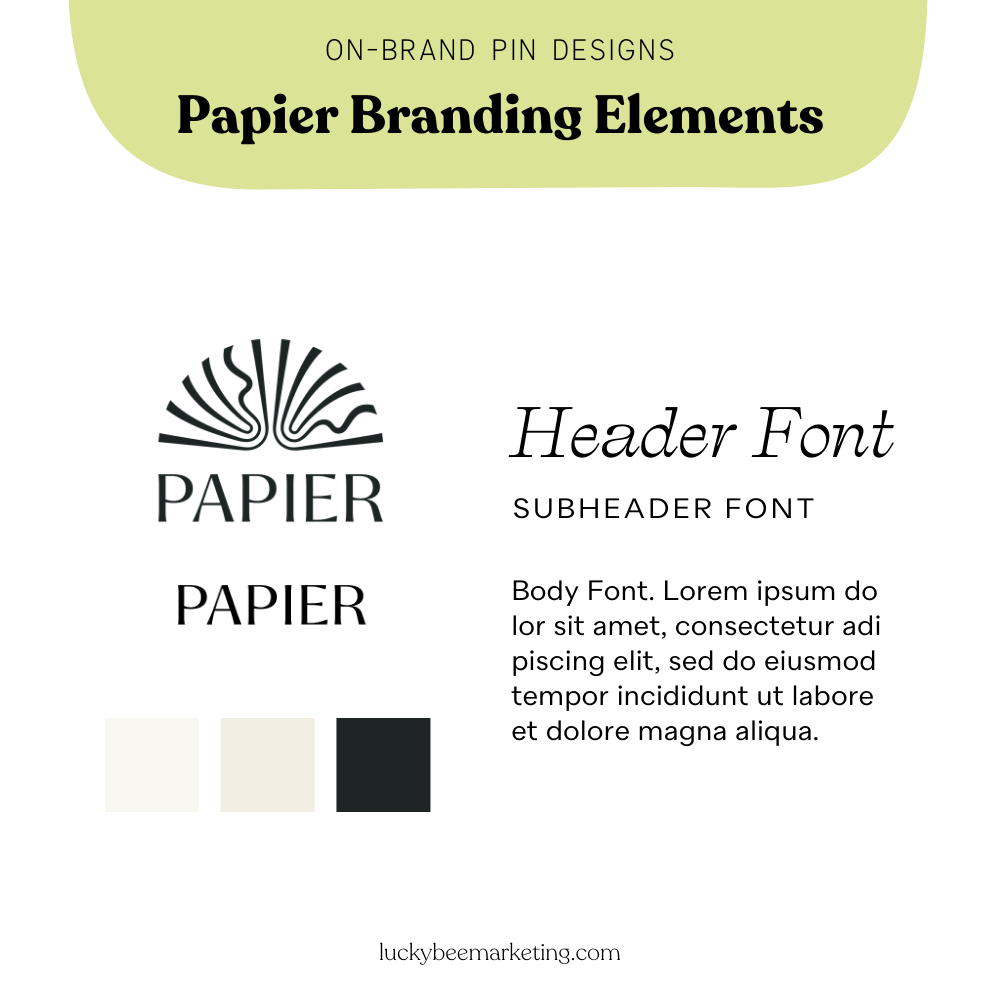
Since Papier isn’t a “real” client of ours and they have no reason to hand over their branding elements, I got most of it from their website!
2. Ensuring Brand Consistency
Since the designer in us know it’s important to have branding stay consistent across all platforms—this includes both design and copy—we take a look at their social media profiles, website, and/or any other content they’ve already put out to see how they’re currently styling their brand and how they’re using each brand element.
A lot of times, we mimic the style that is already on their website and social media to ensure we don’t deviate too far from their current branding. Checking out their content also lets us know what we should focus on for a particular month, and we combine that information with current and upcoming trends to create content.
3. Creating a Pin Design
Now it’s time for the fun stuff!
Copy
When creating client pins, we take a lot of copy for our pins directly from their website or social media. This ensures that the text we put on the pins are already approved to go out and that it is the same brand voice and tone.
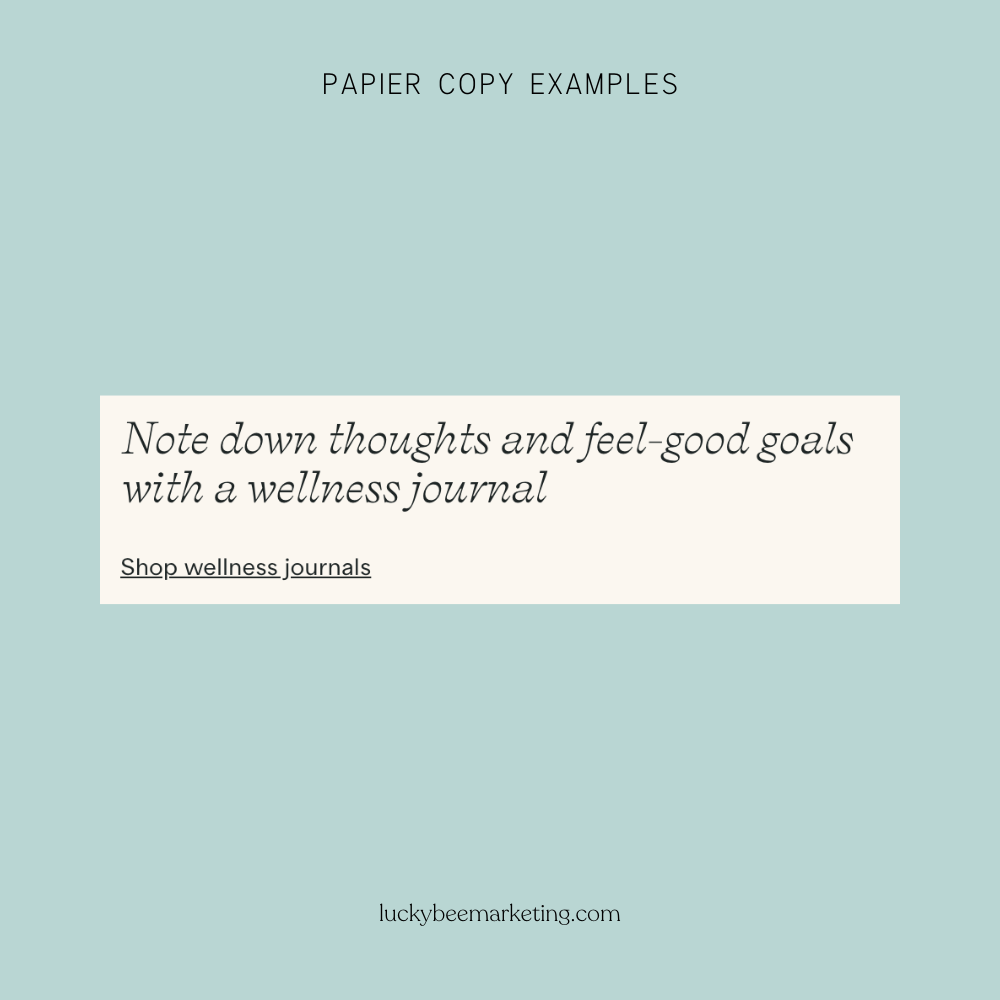
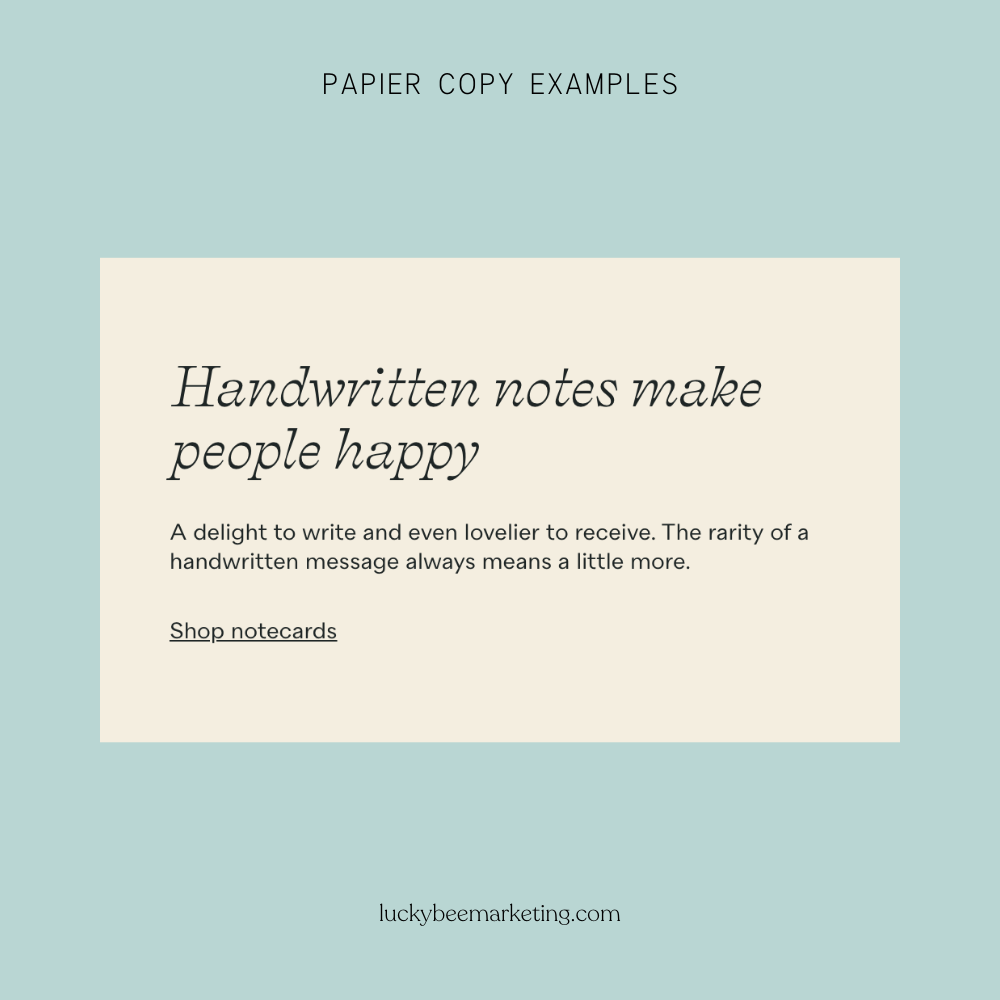

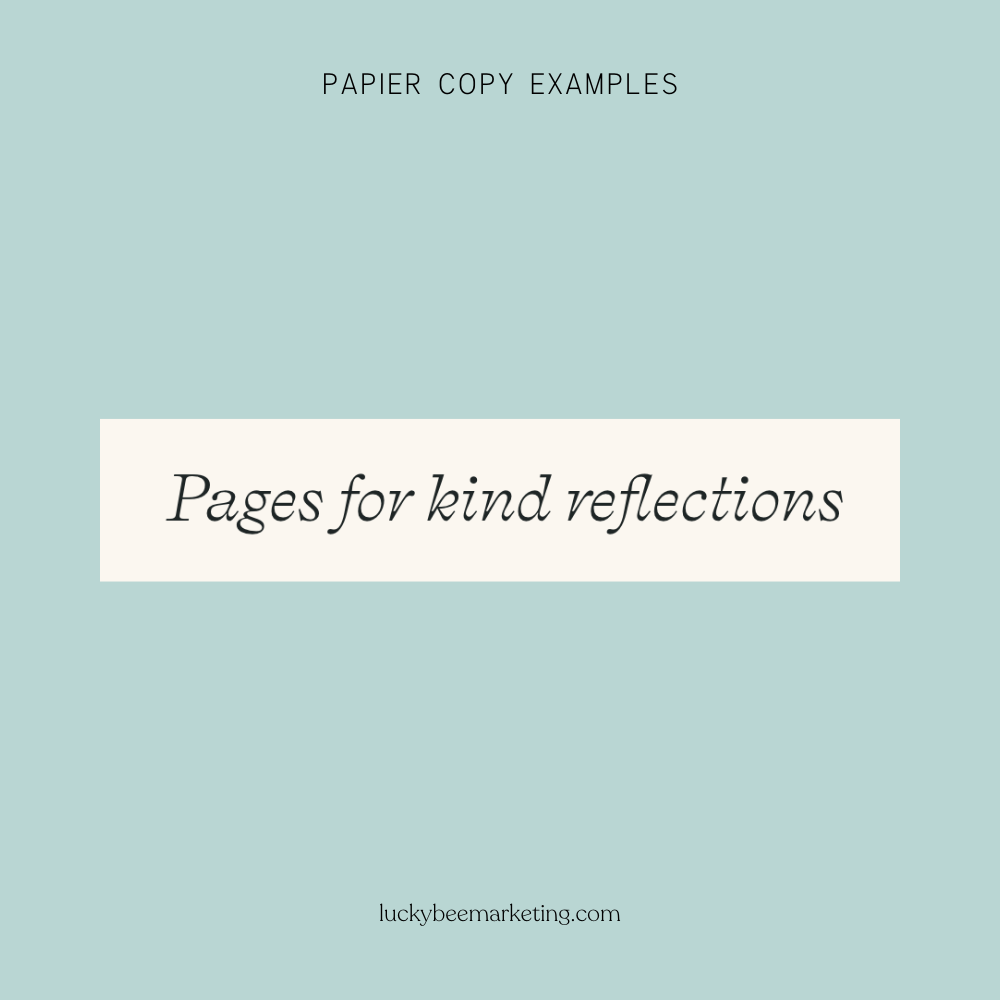
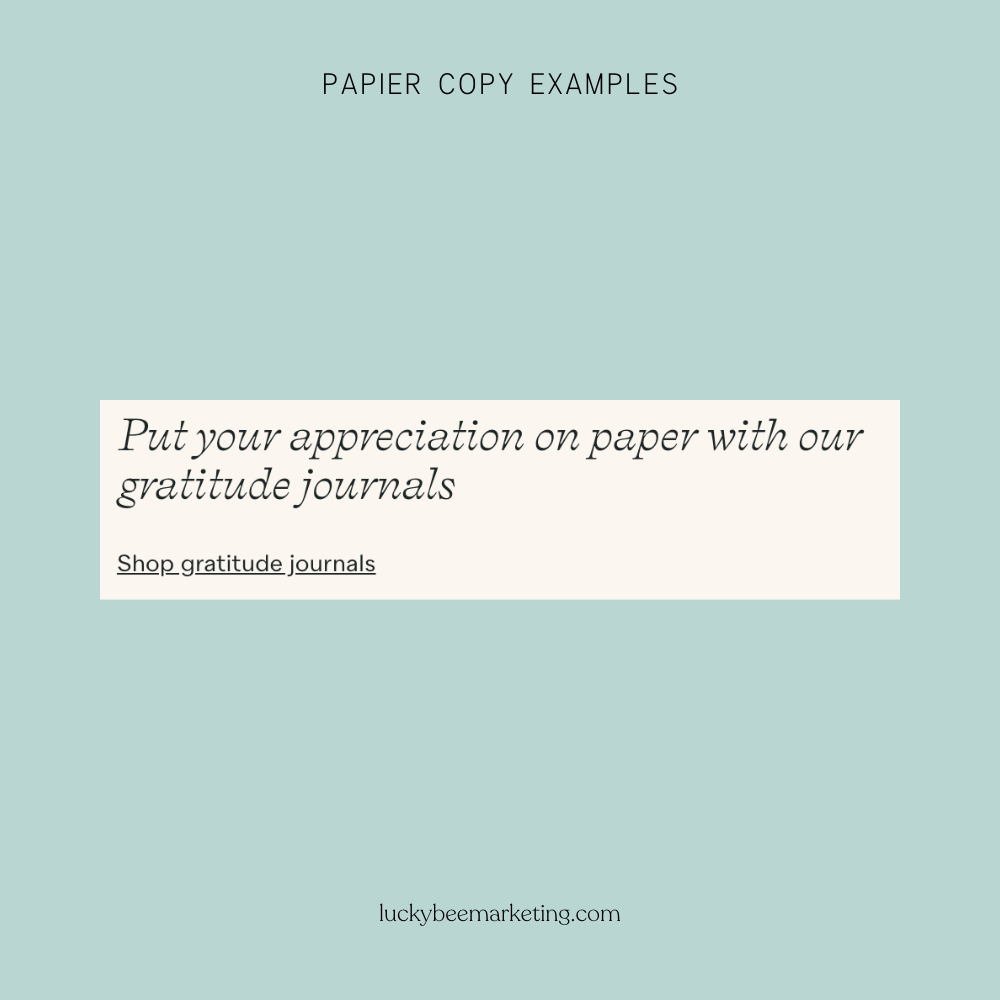
Design
As mentioned above, design style and inspiration is taken directly from their website and social media.
Here are the design styles I’ve noticed just by browsing Papier’s website:
- They usually use lighter colors for their background, as opposed to having a dark background (they only use a dark background for their footer)
- Links and CTA’s are either buttons with a solid dark background, regular text with a thick underline (somewhere between 2-4 pixels), or just plain text with no decoration whatsoever
- Text alignment is usually left aligned, sometimes center aligned
- Headers are usually just italicized and sentence-case, but occasionally a word or two will be all caps (styled regularly, no italics for the all caps words)


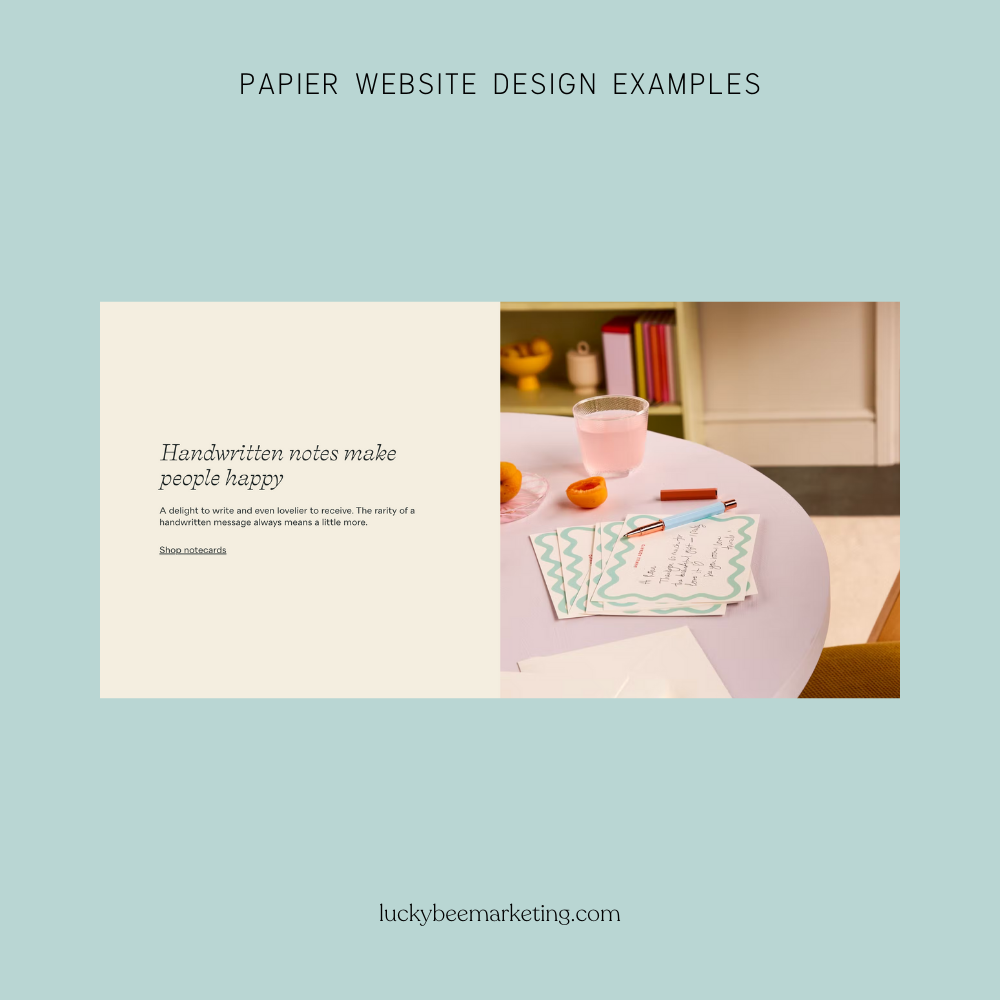
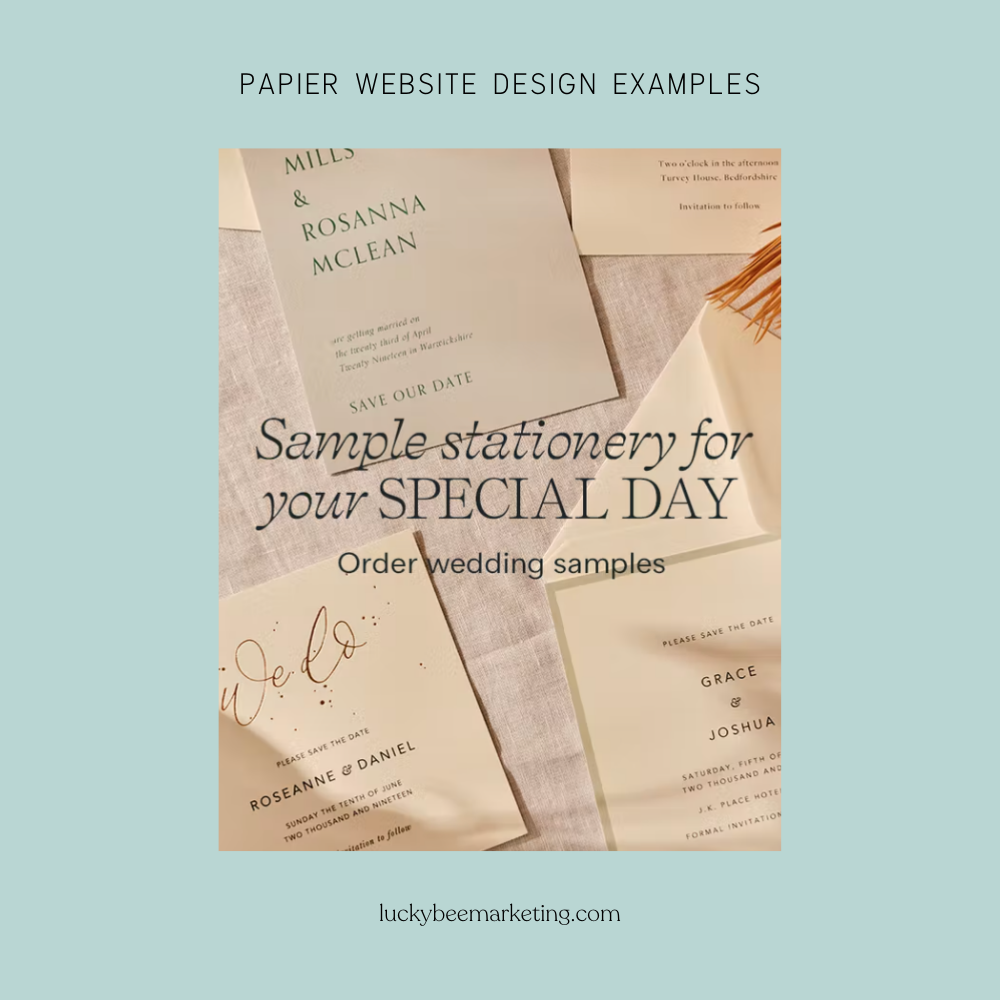
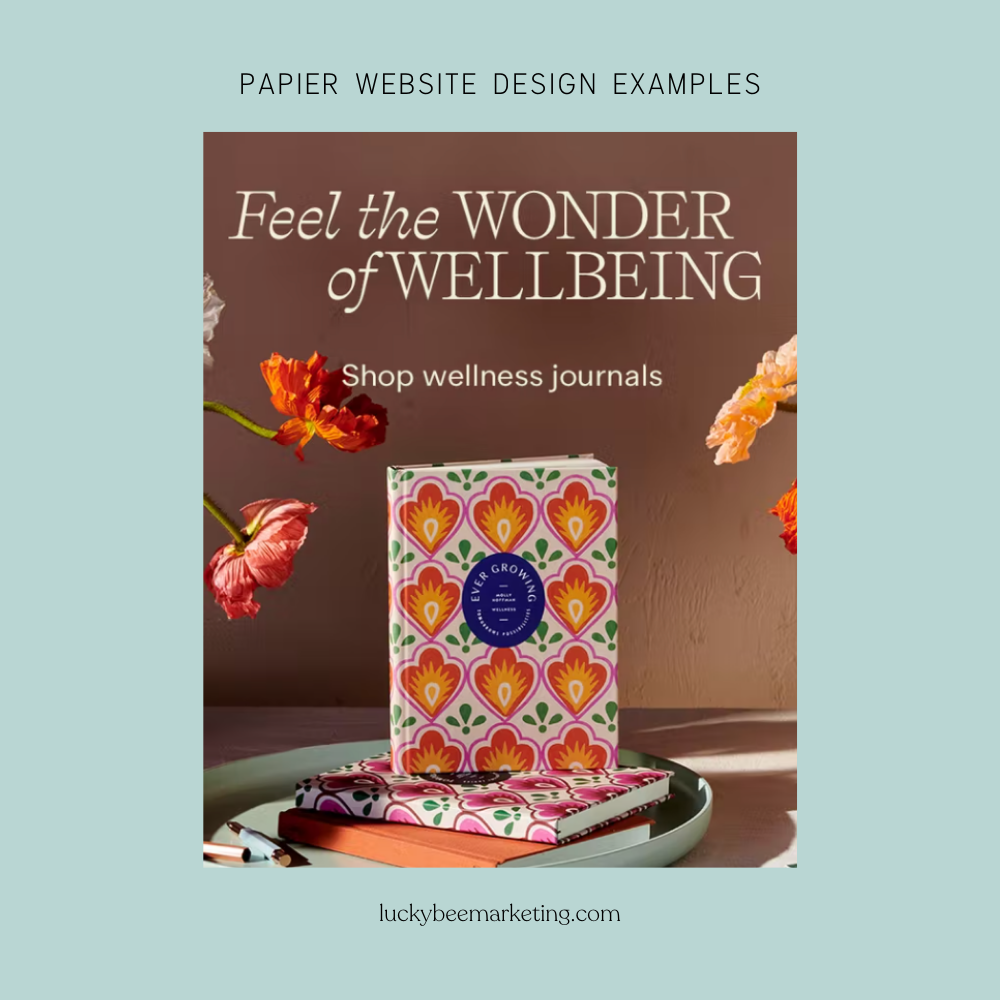
And here is what I noticed from their Instagram
- The combination of capitalized words with sentence case italic headers is more frequent here for posts with mainly text
- Their content and copy is positive and uplifting (affirmations, self help books and quotes, mental health)
- Their more recent posts have been a mixture of lifestyle photos and video posts along with text-based posts
- They use brush strokes or illustrated elements that look hand-drawn or “sketch-like” for the word posts
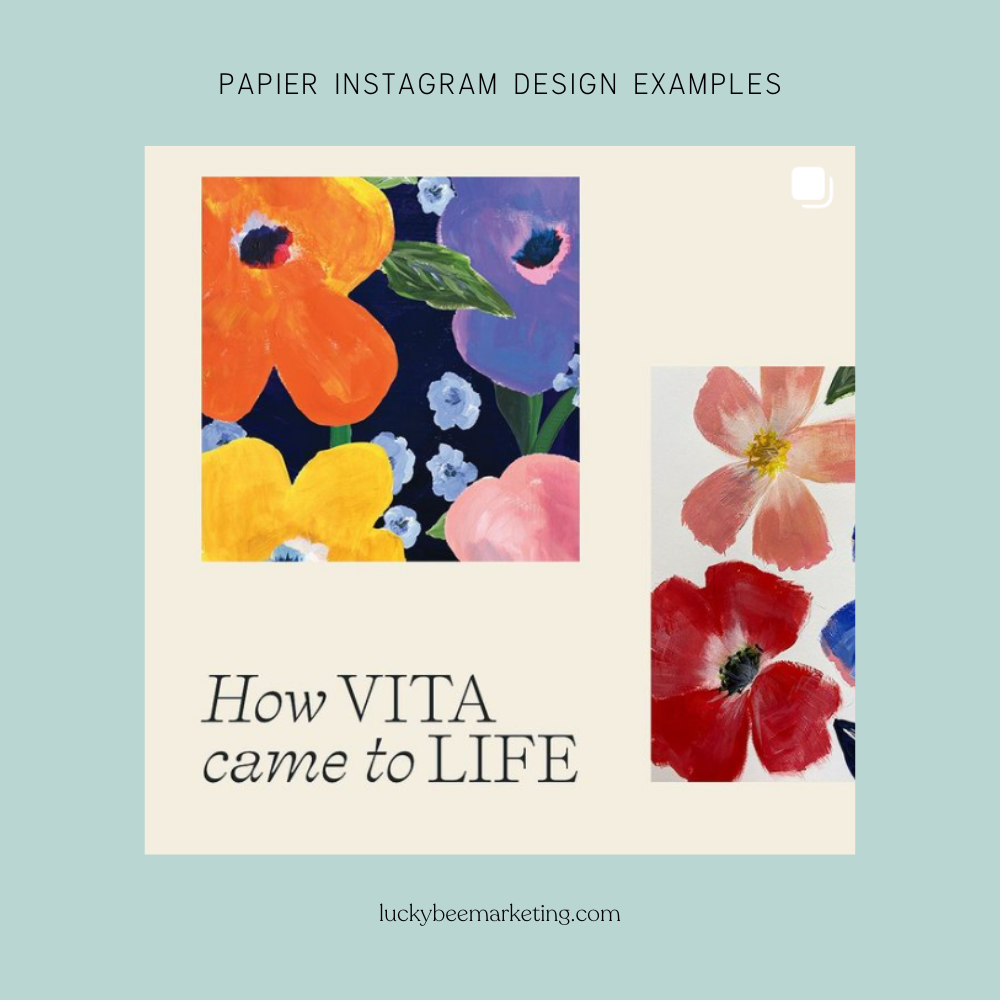
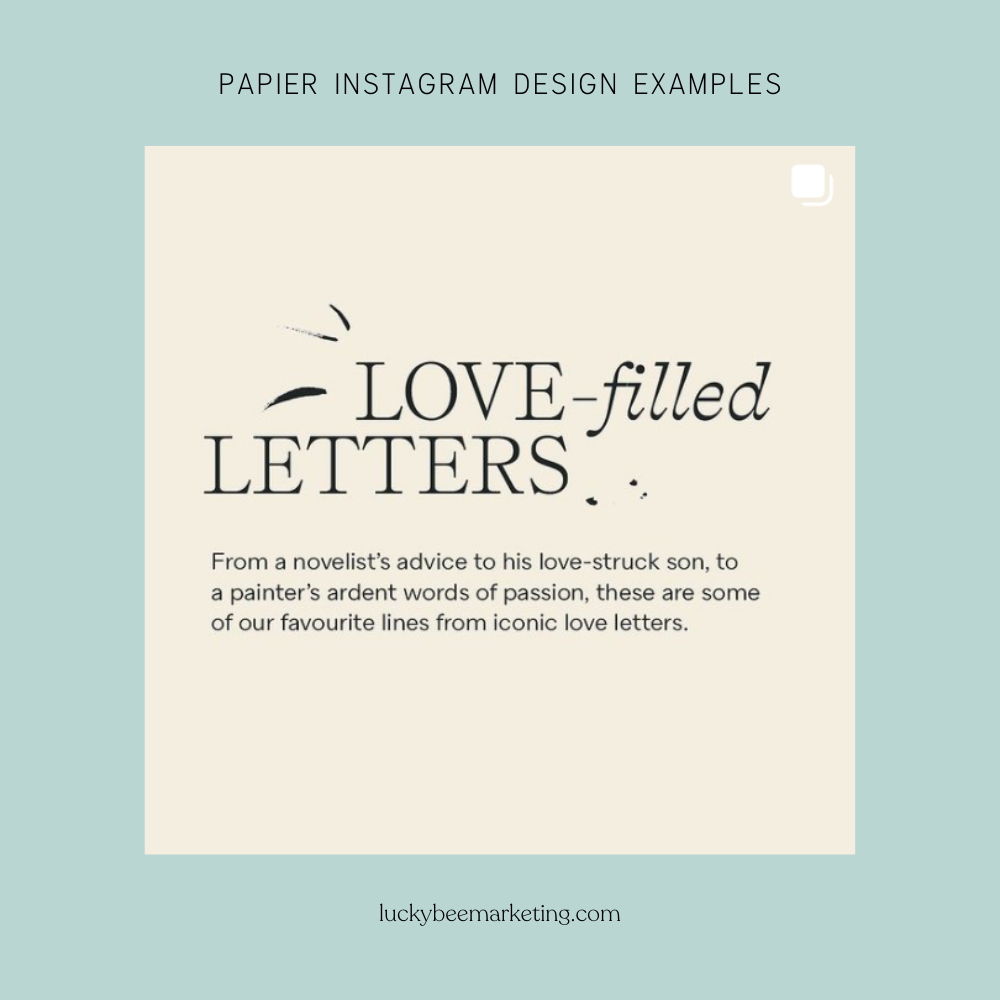
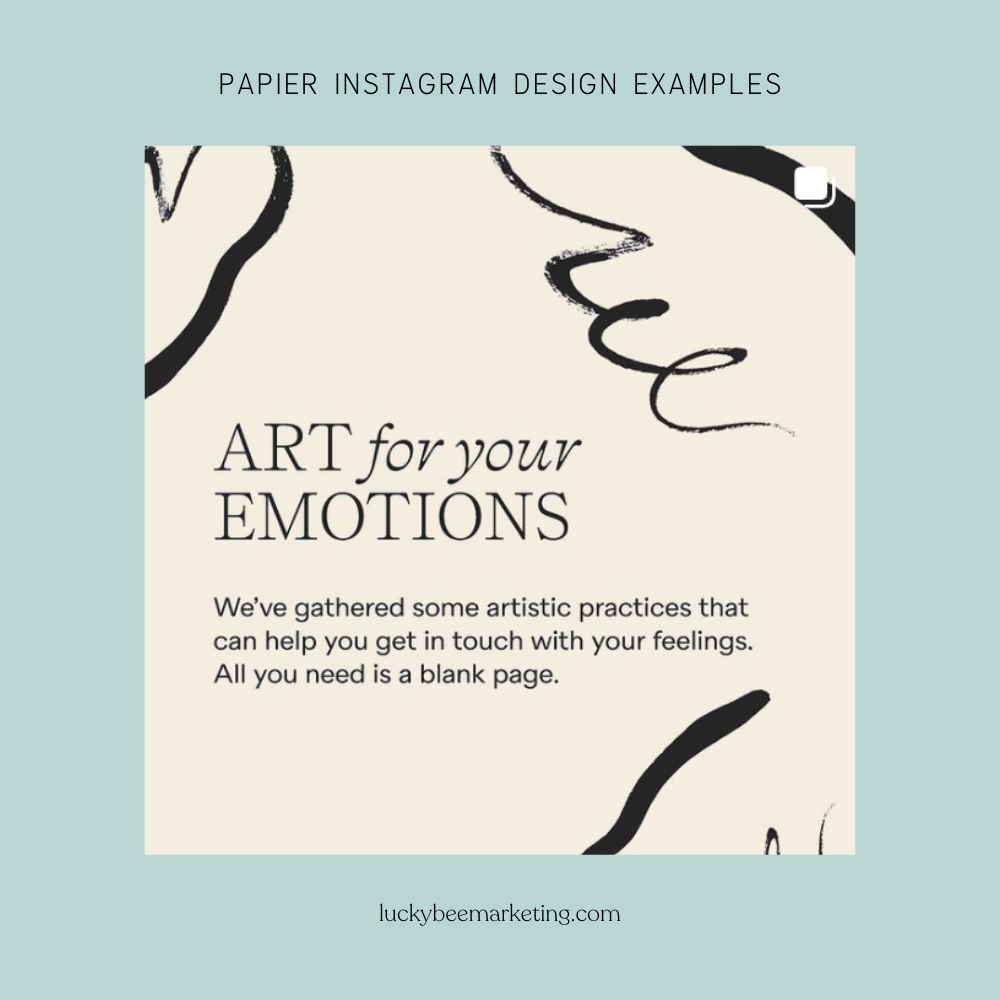
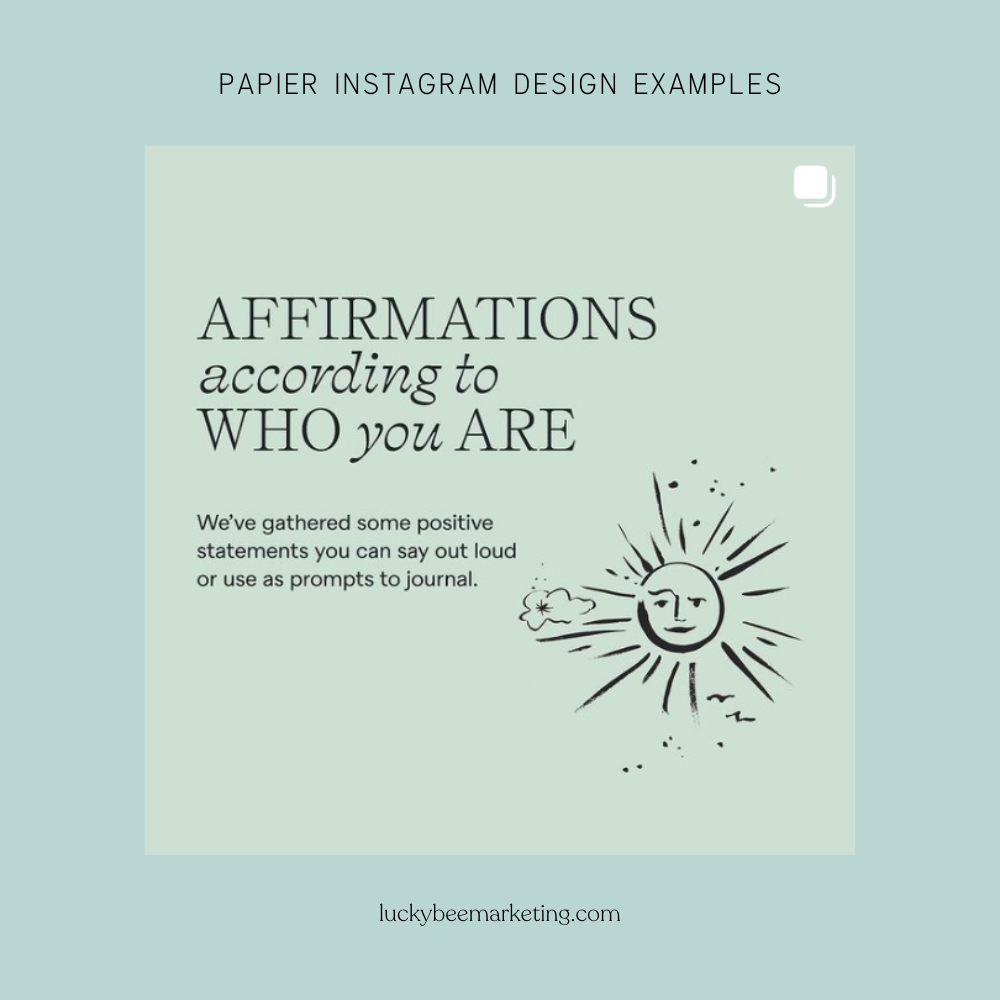

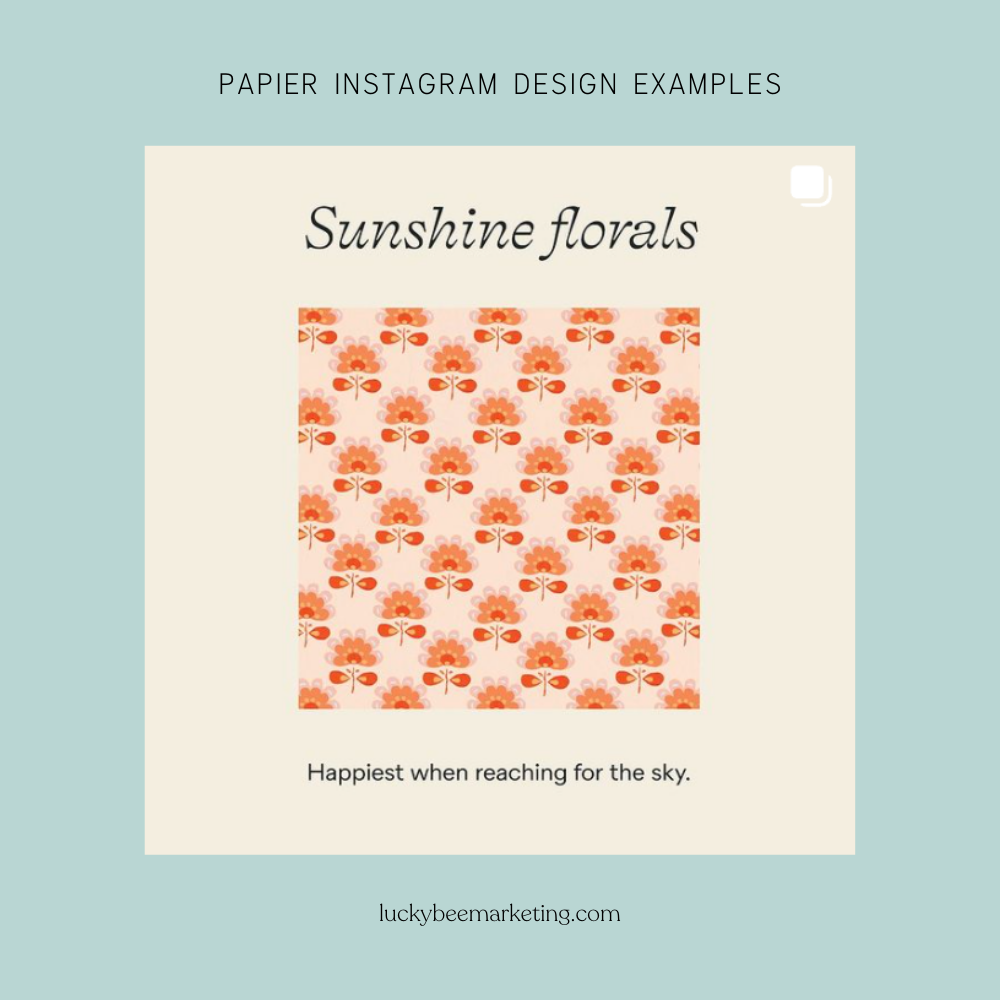
Pin Design Outcome
Here is what the pin designs look like after taking those design styles into consideration and using a little bit of our own flair.
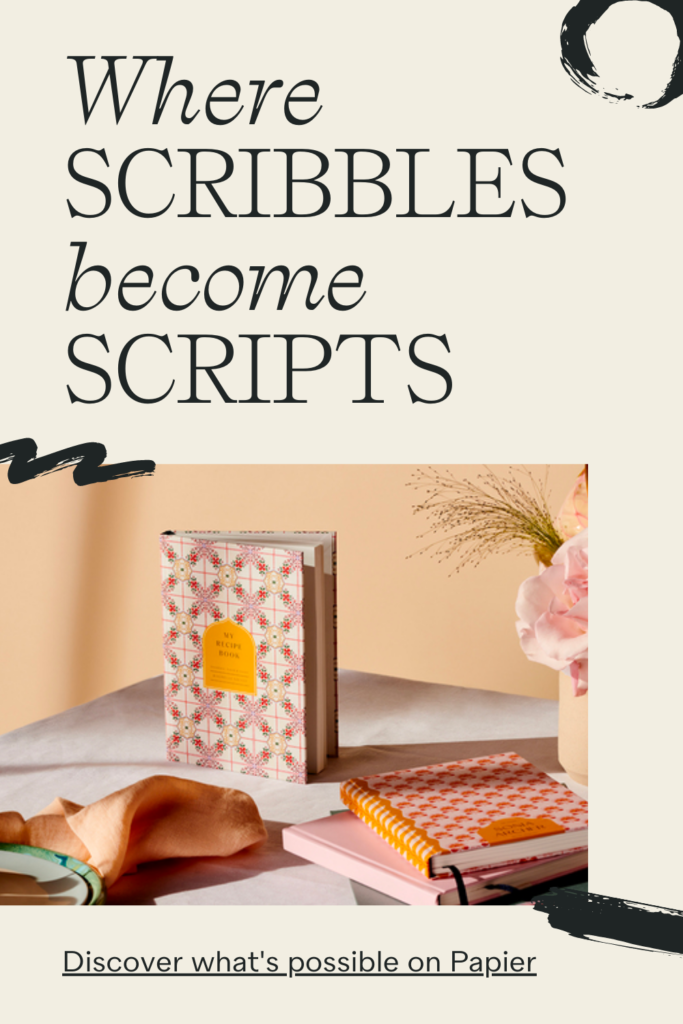
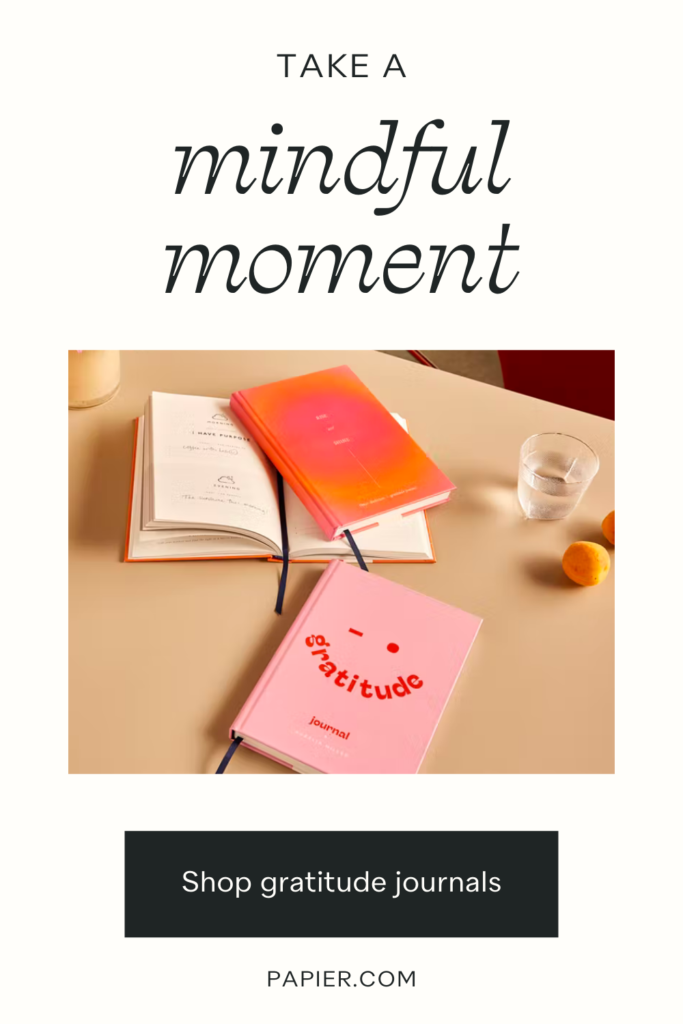
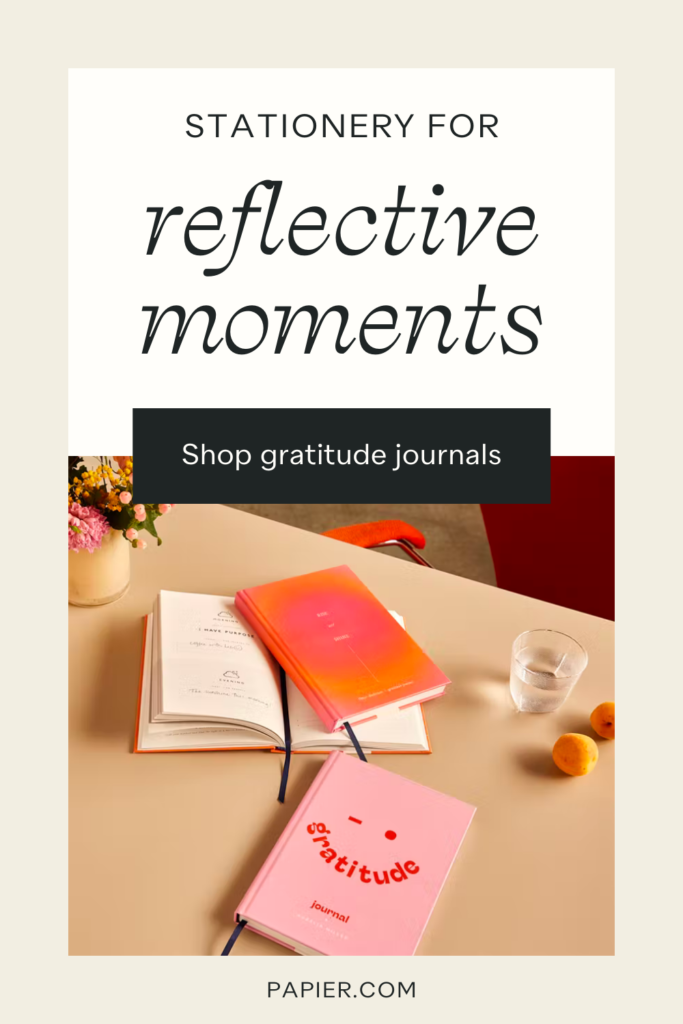
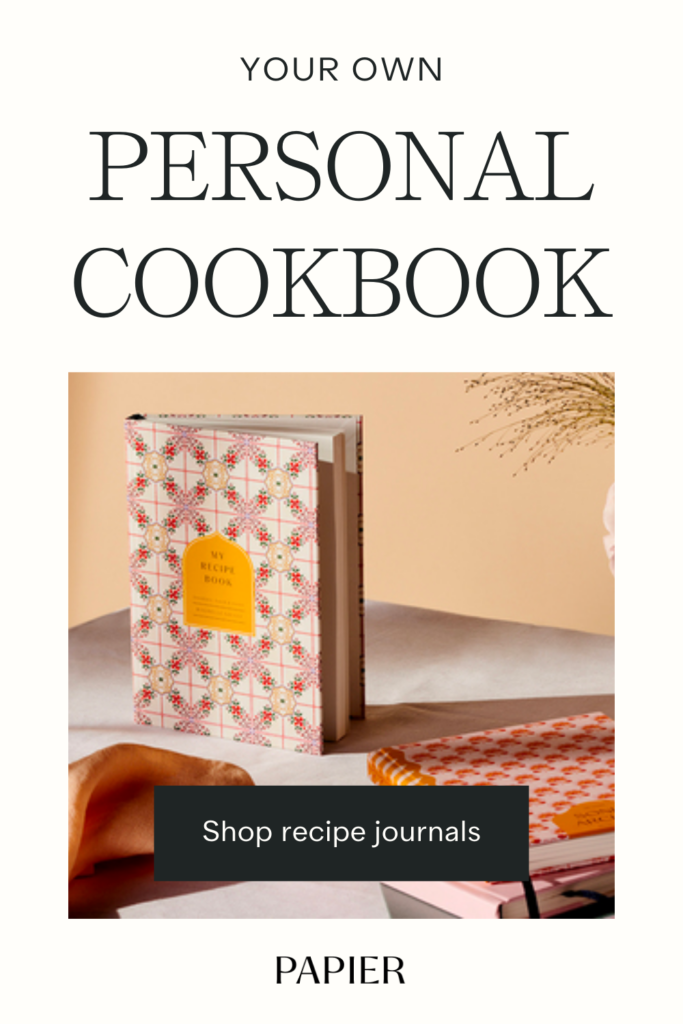
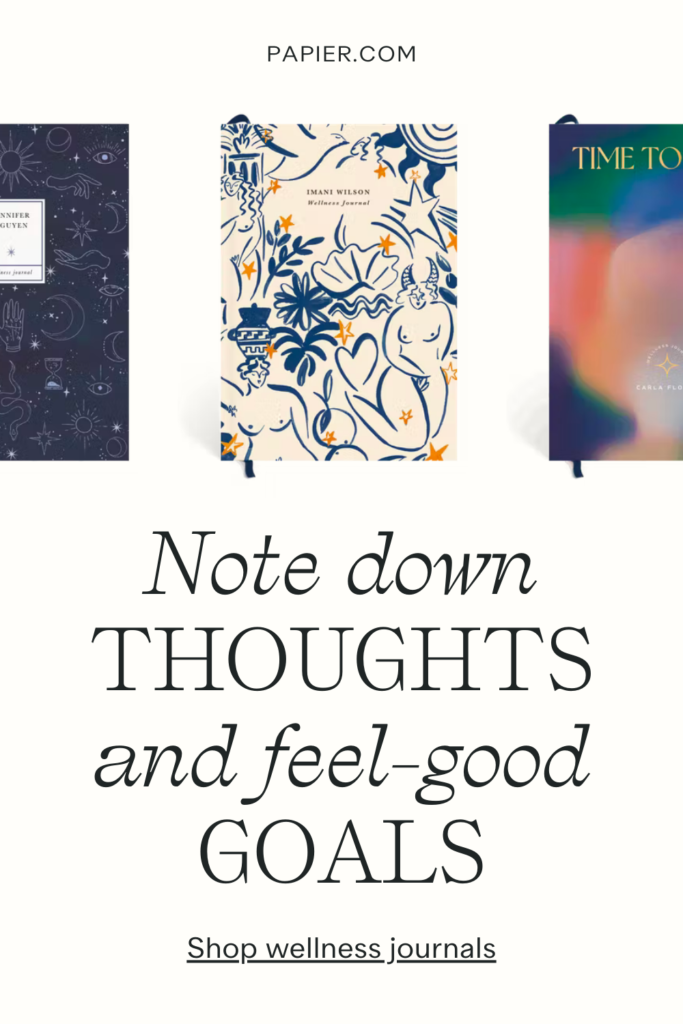
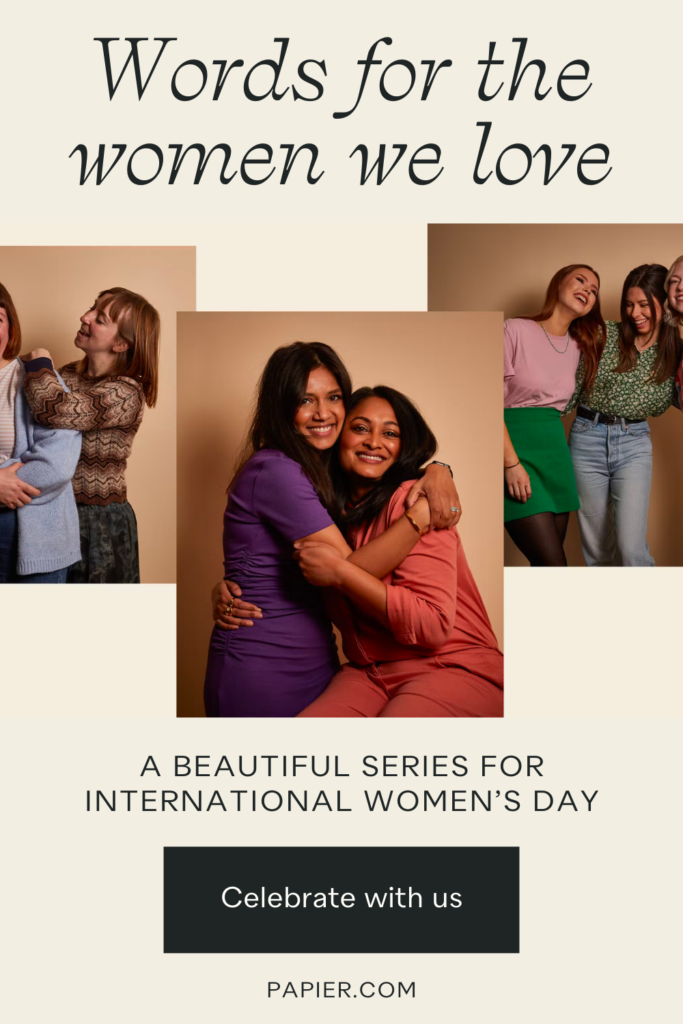
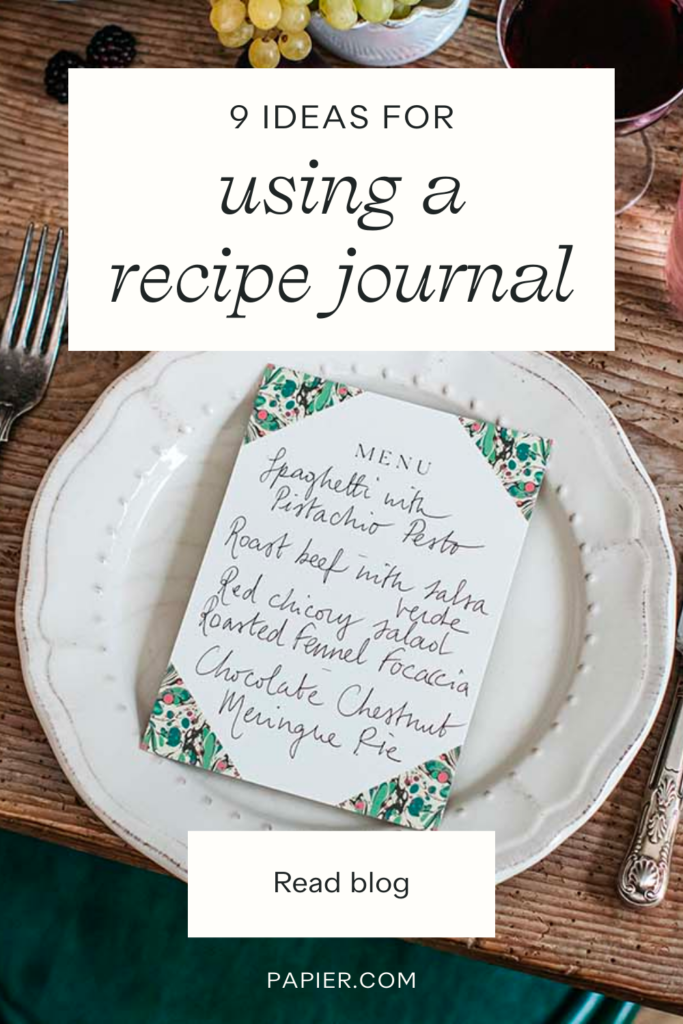
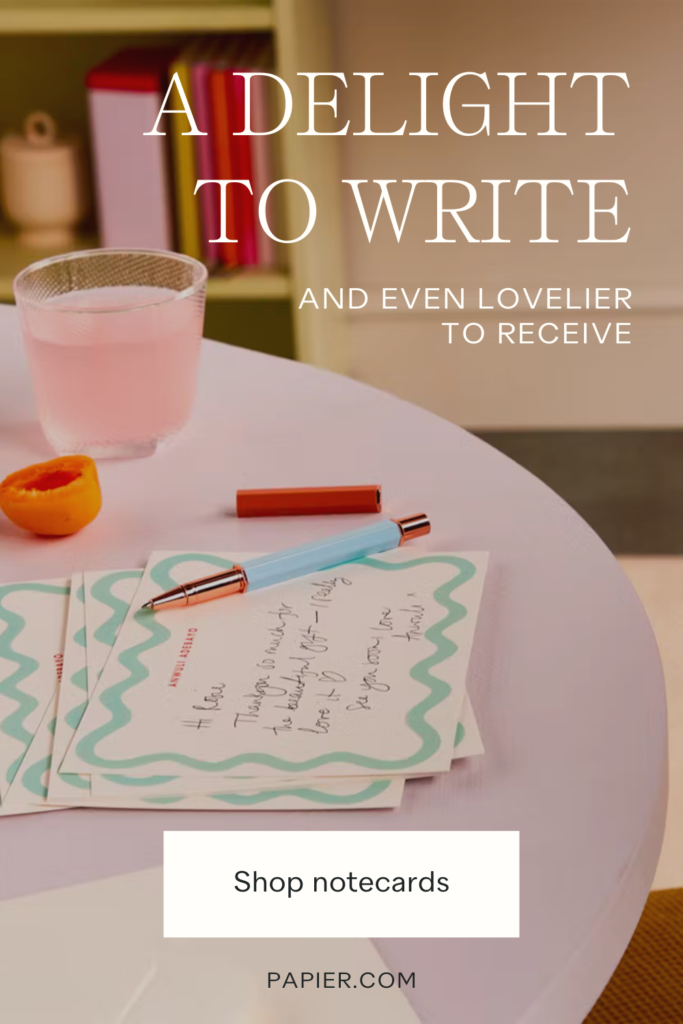
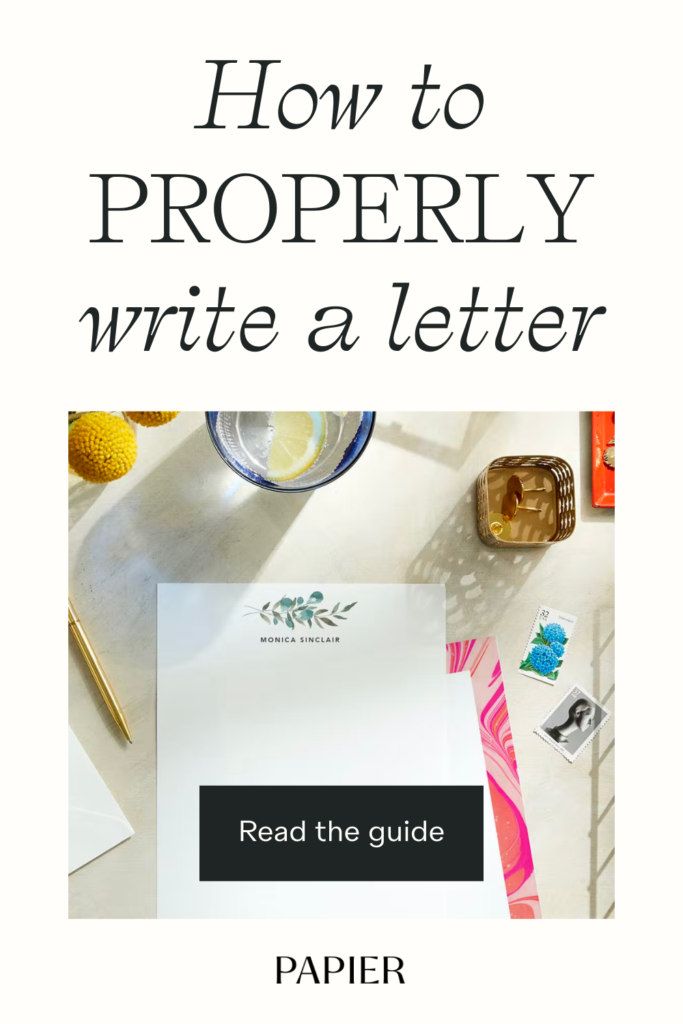
4. Creating Variations
Once you have one pin design down, it’s easy to create variations, which means more layouts to choose from later on!
Below, we’ve listed a few ways you can easily create pin design variations. You can utilize one, a few, or even all of these tips to create an unlimited amount of different pin designs!
- Change the colors
- Switch out photos for new ones
- Move elements around
- Adjust the layout slightly (for example, moving the text from the top of the pin to the bottom)
- Adding new elements (such as illustrations or gradients) into the pin
- Remove elements
- Modifying the text
Even if the differences in your variation pin design are subtle, Pinterest’s algorithm will mark the pin as a new design because something has changed.
Here’s an example of multiple variations I was able to create using one of the pin designs I originally created.
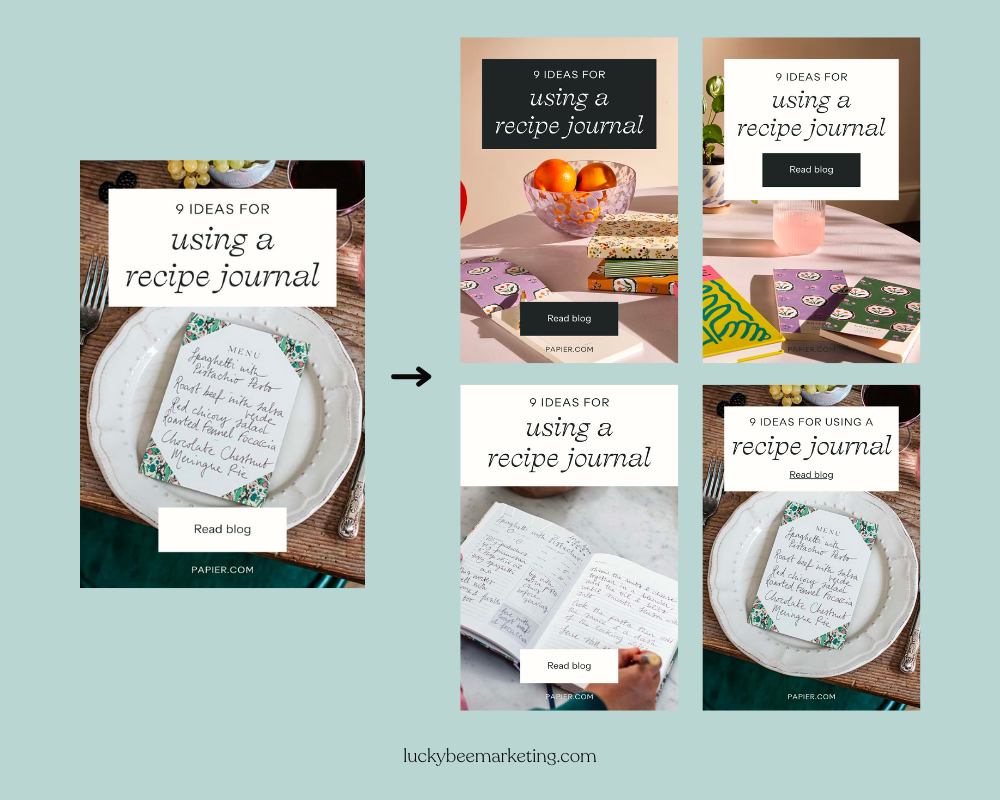
Conclusion
We hope you enjoyed this insight into Lucky Bee’s process of creating on-brand pin designs. Stay tuned for next time, where we’ll be creating pin designs for a travel blogger!
If you’re interested in our Pinterest services, which range from 1:1 Pinterest coaching to keyword research and pin design to full Pinterest account management, feel free to learn more about our services here.